Editor’s note: This post is part of our weekly In the NVIDIA Studio series, which celebrates featured artists, offers creative tips and tricks, and demonstrates how NVIDIA Studio technology improves creative workflows. We’re also deep diving on new GeForce RTX 40 Series GPU features, technologies and resources, and how they dramatically accelerate content creation.
Laptops equipped with NVIDIA GeForce RTX 4070, 4060 and 4050 GPUs are now available. The new lineup — including NVIDIA Studio-validated laptops from ASUS, GIGABYTE and Samsung — gives creators more options to create from anywhere with lighter, thinner devices that dramatically exceed the performance of the last generation.
These new GeForce RTX Laptop GPUs bring increased efficiency, thanks to the NVIDIA Ada Lovelace GPU architecture and fifth-generation Max-Q technology.
The laptops are fueled by powerful NVIDIA Studio technologies, including hardware acceleration for 3D, video and AI workflows; optimizations for RTX hardware in over 110 popular creative apps; and exclusive NVIDIA Studio apps like Omniverse, Canvas and Broadcast. And when the creating ends to let the gaming begin, DLSS 3 technology doubles frame rates.
Plus, the making of 3D artist Shangyu Wang’s short film, called Most Precious Gift, is highlighted In the NVIDIA Studio this week. The film was staged in NVIDIA Omniverse, a platform for creating and operating metaverse applications.
And don’t forget to sign up for creator and Omniverse sessions, tutorials and more at NVIDIA GTC, a free, global conference for the era of AI and the metaverse running online March 20-23.
A GPU Class of Their Own
The new Studio laptops, equipped with powerful GeForce RTX 4070, 4060 and 4050 Laptop GPUs and fifth-generation Max-Q technology, revolutionize content creation on the go.
These advancements enable extreme efficiencies that allow creators to get the best of both worlds: small size and high performance. The thinner, lighter, quieter laptops retain extraordinary performance — letting users complete complex creative tasks in a fraction of the time needed before.
GeForce RTX 4070 GPUs unlock advanced video editing and 3D rendering capabilities. Work in 6K RAW high-dynamic range video files with lightning-fast decoding, export in AV1 with the new eighth-generation encoder, and gain a nearly 40% performance boost over the previous generation with GPU-accelerated effects in Blackmagic Design’s DaVinci Resolve. Advanced 3D artists can tackle large projects with ease across essential 3D apps using new third-generation RT Cores.
The GeForce RTX 4060 GPU-class laptops equipped with 8GB of video memory are great for video editing and artists looking to get started in 3D modeling and animation. In the popular open-source 3D app Blender, render times are a whopping 38% faster than the last generation.
Get started with GPU acceleration for photography, graphic design and video editing workflows using GeForce RTX 4050 GPUs, which provide a massive upgrade from integrated graphics. Access accelerated AI features, including 54% faster performance in Topaz Video for upscaling and deinterlacing footage. And turn home offices into professional-grade studios with NVIDIA’s encoder and the AI-powered NVIDIA Broadcast app for livestreaming.
Freelancers, hobbyists, aspiring artists and others can find a GeForce RTX GPU to fit their needs, now available in the new lineup of NVIDIA Studio laptops.
Potent, Portable, Primed for Creating
Samsung’s Galaxy Book3 Ultra comes with a choice of the GeForce RTX 4070 or 4050 GPU, alongside a vibrant 16-inch, 3K, AMOLED display.
Pick one up at Best Buy or on Samsung.com.

GIGABYTE upgraded its Aero 16 Studio laptop with up to a GeForce RTX 4070 GPU and a 16-inch, thin-bezel, 60Hz, OLED display. The Aero 14 features a GeForce RTX 4050 GPU with a 14-inch, thin-bezel, 90Hz, OLED display.
Purchase the Aero 14 from Amazon, and find both laptops on GIGABYTE.com.

The ASUS ROG FLOW Z13 comes with up to a GeForce RTX 4060 GPU, QHD, 165Hz, 13.4-inch Nebula display, as well as a 170-degree kickstand and detachable full-sized keyboard for portable creating, plus a stylus with NVIDIA Canvas support to turn simple brushstrokes into realistic images powered by AI.
Get one from ASUS.com.

MSI’s Stealth 17 Studio and Razer’s 16 and 18 models, with up to GeForce RTX 4090 Laptop GPUs, are also available to pick up today.
All Aboard the Creative Ship
Studio laptops power the imaginations of the world’s most creative minds, including this week’s In the NVIDIA Studio artist, Shangyu Wang.
From the moment his movie’s opening credits roll, viewers can expect to be captivated by a spellbinding journey in space and an intricately designed world, complemented by engaging music and voice-overs.
The film, Most Precious Gift, centers on humanity attempting to make peace with another intelligent lifeform holding the key to survival. It’s an extension of Wang’s interests in alien civilizations and their potential conflicts with humankind.
Wang usually jumps directly into 3D modeling, bypassing the concept stage that most artists go through. He sculpts and shapes the models in Autodesk Maya and Autodesk Fusion 360.
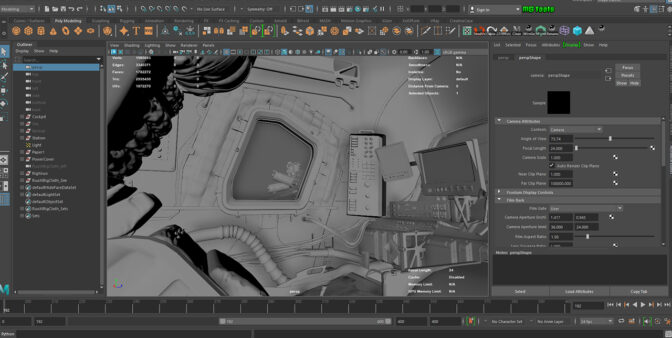
By selecting the default Autodesk Arnold renderer, using his GeForce RTX 3080 Ti-powered Studio laptop, Wang was able to use RTX-accelerated ray tracing and AI denoising, which let him tinker with and add details to highly interactive, photorealistic visuals. This was a boon for his efficiency.
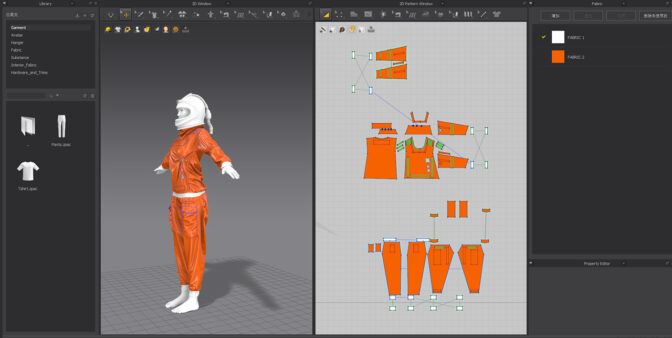
Wang built textures in Adobe Substance 3D Painter and placed extra care on the fine details, noting the app was the “best option for the most realistic, original materials.” RTX-accelerated light and ambient occlusion guaranteed fully baked assets in mere seconds.

For final renders, Wang said it was a no-brainer to assemble, simulate and stage his 3D scenes in Omniverse Create. “Because of the powerful path-tracing rendering, I can modify scene lights and materials in real time,” he said.
And when it came to final exports, Wang could use his preferred renderer within the Omniverse Create viewport, which has support for Pixar HD Storm, Chaos V-Ray, Maxon’s Redshift, OTOY OctaneRender, Blender Cycles and more.

Wang wrapped up compositing in NUKE software, where he adjusted colors and added depth-of-field visuals to the lens. The artist finally moved to DaVinci Resolve to add sound effects, music and subtitles.

Check out more of Wang’s work on ArtStation.
Follow NVIDIA Studio on Instagram, Twitter and Facebook. Access tutorials on the Studio YouTube channel and get updates directly in your inbox by subscribing to the Studio newsletter. Learn more about Omniverse on Instagram, Medium, Twitter and YouTube for additional resources and inspiration. Check out the Omniverse forums, and join our Discord server and Twitch channel to chat with the community.