Editor’s note: This post is part of our weekly In the NVIDIA Studio series, which celebrates featured artists, offers creative tips and tricks, and demonstrates how NVIDIA Studio technology improves creative workflows. In the coming weeks, we’ll be deep diving on new GeForce RTX 40 Series GPU features, technologies and resources, and how they dramatically accelerate content creation.
TwitchCon — the world’s top gathering of live streamers — kicks off Friday with the new line of GeForce RTX 40 Series GPUs bringing incredible new technology — from AV1 to AI — to elevate live streams for aspiring and professional Twitch creators alike.
In addition, creator and educator EposVox is in the NVIDIA Studio to discuss his influences, inspiration and advice for getting the most out of live streams.
Plus, join the #From2Dto3D challenge this month by sharing a 2D piece of art next to a 3D rendition of it for a chance to be featured on the NVIDIA Studio social media channels. Be sure to tag #From2Dto3D to enter.
AV1 and Done
Releasing on Oct. 12, the new GeForce RTX 40 Series GPUs feature the eighth-generation NVIDIA video encoder, NVENC for short, now with support for AV1 encoding. For creators like EposVox, the new AV1 encoder will deliver 40% increased efficiency, unlocking higher resolutions and crisper image quality.
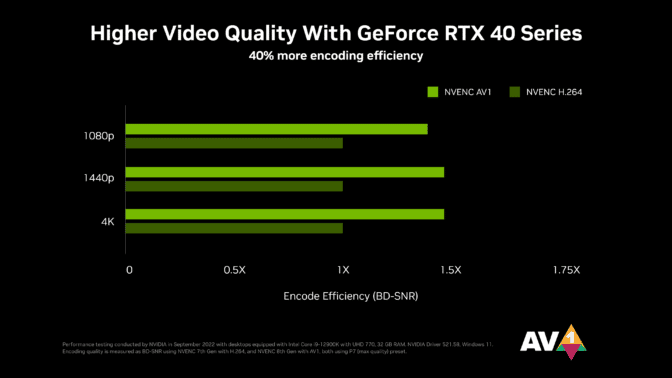
NVIDIA has collaborated with OBS Studio to add AV1 support to its next software release, expected later this month. In addition, Discord is enabling AV1 end to end for the first time later this year. GeForce RTX 40 Series owners will be able to stream with crisp, clear image quality at 1440p and even 4K resolution at 60 frames per second.
GeForce RTX 40 Series GPUs also feature dual encoders. This allows creators to capture up to 8K60. And when it’s time to cut a VOD of live streams, the dual encoders work in tandem, dividing work automatically, which slashes export times nearly in half. Blackmagic Design’s DaVinci Resolve, the popular Voukoder plugin for Adobe Premiere Pro, and Jianying — the top video editing app in China — are all enabling dual encoder through encode presets. Expect dual encoder availability for these apps in October.
The GeForce RTX 40 Series GPUs also give game streamers an unprecedented gen-to-gen frame-rate boost in PC games alongside the new NVIDIA DLSS 3 technology, which accelerates performance by up to 4x. This will unlock richer, more immersive ray-traced experiences to share via live streams, such as in Cyberpunk 2077 and Portal with RTX.
Virtual Live Streams Come to Life
VTube Studio is a leading app for virtual streamers (VTubers) that makes it easy and fun to bring digital avatars to life on a live stream.

VTube Studio is adding support this month for the NVIDIA Broadcast AR SDK, allowing users to seamlessly control their avatars with AI by using a regular webcam and a GeForce RTX GPU.
Objectively Blissful Streaming
OBS doesn’t stand for objectively blissful streaming, but it should.
OBS Studio is free, open-source software for video recording and live streaming. It’s one of EposVox’s essential apps, as he said it “allows me to produce my content at a rapid pace that’s constantly evolving.”
The software now features native integration of the AI-powered NVIDIA Broadcast effects, including Virtual Background, Noise Removal and Room Echo Removal.
In addition to adding AV1 support for GeForce RTX 40 Series GPUs later this month, the recent OBS 28.0 release added support for high-efficiency video coding (HEVC or H.265), improving video compression rates by 15% across a wide range of NVIDIA GPUs. It also now includes support for high-dynamic range (HDR), offering a greater range of bright and dark colors, which brings stunning vibrance and dramatic improvements in visual quality.
Broadcast for All
The SDKs that power NVIDIA Broadcast are available to developers, enabling native AI feature support in devices ranging from Logitech, Corsair and Elgato, as well as advanced workflows in OBS and Notch software.
Features released last month at NVIDIA GTC include new and updated AI-powered effects.
Virtual Background now includes temporal information, so random objects in the background will no longer create distractions by flashing in and out. This will be available in the next major version of OBS Studio.
Face Expression Estimation allows apps to accurately track facial expressions for face meshes, even with the simplest of webcams. It’s hugely beneficial to VTubers and can be found in the next version of VTube Studio.
Eye Contact allows podcasters to appear as if they’re looking directly at the camera — highly useful for when the user is reading a script or looking away to engage with viewers in the chat window.
It’s EposVox’s World, We’re All Just Living in It
Adam Taylor, who goes by the stage name EposVox or “The Stream Professor,” runs a YouTube channel focused on tech education for content creators and streamers. He’s been making videos since before YouTube even existed.
“DailyMotion, Google Video, does anyone remember MetaCafe? X-Fire?” said EposVox.
He maintains a strong passion for educational content, which stemmed from his desire to learn video editing workflows as a young man, when he lacked the wealth of knowledge and resources available today.
“I immediately ran into constant walls of information that were kept behind closed doors when it came to deeper video topics, audio setups and more,” the artist said. “It was really frustrating — there was nothing and no one, aside from a decade or two of DOOM9 forums and outdated broadcast books, that had ever heard of a USB port to help guide me.”
While content creation and live streaming, especially with software like OBS Studio and XSplit, are EposVox’s primary focuses, he also aspires to make technology more fun and easy to use.
“The GPU acceleration in 3D and video apps, and now all the AI innovations that are coming to new generations, are incredible — I’m not sure I’d be able to create on the level that I do, nor at the speed I do, without NVIDIA GPUs.”
When searching for content inspiration, EposVox deploys a proactive approach — he’s all about asking questions. “Whether it’s trying to figure out how to do some overkill new setup for myself, breaking down neat effects I see elsewhere, or just asking which point in the process might cause friction for a viewer — I ask questions, figure out the best way to answer those questions, and deliver them to viewers,” he said.
EposVox stressed the importance of experimenting with multiple creative applications, noting that “every tool I can add to my tool chest enhances my creativity by giving me more options or ways to create, and more experiences with new processes for creating things.” This is especially true for the use of AI in his creative workflows, he added.
“What I love about AI art generation right now is the fact that I can just type any idea that comes to mind, in plain text language, and see it come to life,” he said. “I may not get exactly what I was expecting, I may have to continue refining my language and ideas to approach the representation I’m after — but knocking down the barrier between idea conception and seeing some form of that idea in front of me, I cannot overstate the impact that is created here.”
For an optimal live-streaming setup, EposVox recommends a PC equipped with a GeForce RTX GPU. His GeForce RTX 3090 desktop GPU, he said, can handle the rigors of the entire creative process and remain fast even when he’s constantly switching between computationally complex creative applications.
The artist said, “These days, I use GPU-accelerated NVENC encoding for capturing, exporting videos and live streaming.”
EposVox can’t wait for his GeForce RTX 4090 GPU upgrade, primarily to take advantage of the new dual encoders, noting “ I’ll probably end up saving a few hours a day since less time waiting on renders and uploads means I can move from project to project much quicker, rather than having to walk away and work on other things. I’ll be able to focus so much more.”
When asked for parting advice, EposVox didn’t hesitate: “If you commit to a creative vision for a project, but the entity you’re making it for— the company, agency, person or whomever — takes the project in a completely different direction, find some way to still bring your vision to life,” he said. “You’ll be so much better off — in terms of how you feel and the experience gained — if you can still bring that to life.”

For more tips on live streaming and video exports, check out EposVox’s YouTube channel.
And for step-by-step tutorials for all creative fields — created by industry-leading artists and community showcases — check out the NVIDIA Studio YouTube channel.
Finally, join the #From2Dto3D challenge by posting on Instagram, Twitter or Facebook.
🟪 It's time to show how your artwork has gone from 2D to 3D (just like @juliestrator)!
Join our October #From2Dto3D challenge by sharing a 2D piece of art next to a 3D piece you've made for a chance to be featured on our channels. 🖼️🖼️
Tag #From2Dto3D so we can see your post! pic.twitter.com/pc6A6oJVWb
— NVIDIA Studio (@NVIDIAStudio) October 3, 2022
Get updates directly in your inbox by subscribing to the NVIDIA Studio newsletter.
