It’s a wild GFN Thursday — The Witcher 3: Wild Hunt next-gen update will stream on GeForce NOW day and date, starting next week. Today, members can stream new seasons of Fortnite and Genshin Impact, alongside eight new games joining the library.
In addition, the newest GeForce NOW app is rolling out this week with support for syncing members’ Ubisoft Connect library of games, which helps them get into their favorite Ubisoft games even quicker.
Plus, gamers across the U.K., Netherlands and Poland have the first chance to pick up the new HP Chromebook x360, 13.3 inches, built for extreme multitasking with an adaptive 360-degree design and great for cloud gaming. Each Chromebook purchase comes with a one-month GeForce NOW Priority membership for free.
Triss the Season

CD PROJEKT RED releases the next-gen update for The Witcher 3: Wild Hunt — Complete Edition on Wednesday, Dec. 14. The update is free for anyone who owns the game on Steam, Epic Games, or GOG.com, and GeForce NOW members can take advantage of upgraded visuals across nearly all of their devices.
The next-gen update brings vastly improved visuals, a new photo mode, and content inspired by Netflix’s The Witcher series. It also adds RTX Global Illumination, as well as ray-traced ambient occlusion, shadows and reflections that add cinematic detail to the game.
Play as Geralt of Rivia on a quest to track down his adopted daughter Ciri, the Child of Prophecy — and the carrier of the powerful Elder Blood — across all your devices without needing to wait for the update to download and install. GeForce NOW RTX 3080 and Priority members can play with RTX ON and NVIDIA DLSS to explore the beautiful open world of The Witcher at high frame rates on nearly any device — from Macs to mobile devices and more.
Get in Sync
The GeForce NOW 2.0.47 app update begins rolling out this week with support for syncing Ubisoft Connect accounts with your GeForce NOW library.
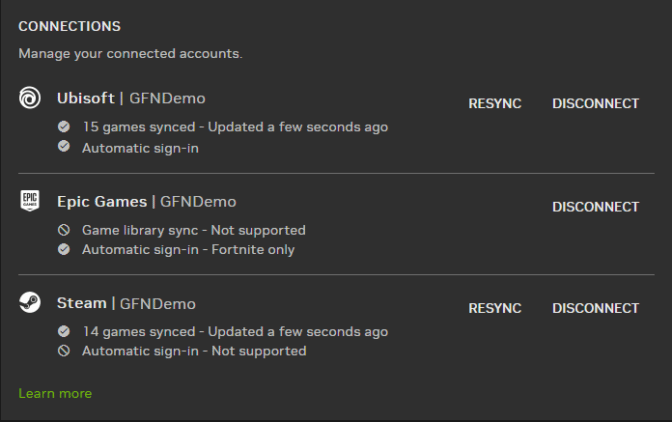
Members will be able to get to their Ubisoft games faster and easier with this new game-library sync for Ubisoft Connect. Once synced, members will be automatically logged into their Ubisoft account across all devices when streaming supported GeForce NOW games purchased directly from the Ubisoft or Epic Games Store. These include titles like Rainbow Six Siege and Far Cry 6.
The update also adds improvements to voice chat with Chromebook built-in mics, as well as bug fixes. Look for the update to hit PC, Mac and browser clients in the coming days.
‘Tis the Seasons

The action never stops on GeForce NOW. This week brings updates to some of the hottest titles streaming from the cloud, and eight new games to play.
Members can jump into Fortnite Chapter 4, now available on GeForce NOW. The chapter features a new island, newly forged weapons, a new realm and new ways to get around, whether riding a dirt bike or rolling around in a snowball. A new cast of combatants is also available, including Geralt of Rivia himself.
Genshin Impact’s Version 3.3 “All Senses Clear, All Existence Void” is also available to stream on GeForce NOW, bringing a new season of events, a new card game called the Genius Invokation TCG, and two powerful allies — the Wanderer and Faruzan — for more stories, fun and challenges.
Here’s the full list of games coming to the cloud this week:
- Chained Echoes (New release on Steam)
- IXION (New release on Steam and Epic Games Store)
- Knights of Honor II: Sovereign (New release on Steam and Epic Games Store)
- Swordship (New release on Steam)
- Togges (New release on Steam)
- SAMURAI MAIDEN (New release on Steam, Dec. 8)
- Saints Row IV (Free on Epic Games Store, Dec. 8-15)
- Assassin’s Creed Valhalla (Steam)
A GeForce NOW paid membership makes a great present for the gamer in your life, so give the gift of gaming with a GeForce NOW gift card. It’s the perfect stocking stuffer or last-minute treat for yourself or a buddy.
Finally, with The Witcher 3: Wild Hunt — Complete Edition on the way, we need to know – Which Geralt are you today? Tell us on Twitter or in the comments below.
Which Geralt are you today? 🤔 pic.twitter.com/fLS64DFGdj
— 🌩️ NVIDIA GeForce NOW (@NVIDIAGFN) December 7, 2022
