Editor’s note: This post is part of our weekly In the NVIDIA Studio series, which celebrates featured artists, offers creative tips and tricks, and demonstrates how NVIDIA Studio technology improves creative workflows. We’re also deep diving on new GeForce RTX 40 Series GPU features, technologies and resources, and how they dramatically accelerate content creation.
The GeForce RTX 4060 Ti 8GB GPU — part of the GeForce RTX 4060 family announced last week — is now available, starting at $399, from top add-in card providers including ASUS, Colorful, Galax, GIGABYTE, INNO3D, MSI, Palit, PNY and ZOTAC, as well as from system integrators and builders worldwide.

GeForce RTX 40 Series GPUs come backed by NVIDIA Studio technologies, including hardware acceleration for 3D, video and AI workflows; optimizations for RTX hardware in over 110 of the most popular creative apps; and exclusive Studio apps like Omniverse, Broadcast and Canvas.
Plus, enhancements for NVIDIA Studio-powered creator apps keep coming in. MAGIX VEGAS Pro software for video editing is receiving a major AI overhaul that will boost performance for all GeForce RTX users.
And prepare to be inspired by U.K.-based livestreamer Warwick, equal parts insightful and inspirational, as they share their AI-based workflow powered by a GeForce RTX GPU and the NVIDIA Broadcast app, this week In the NVIDIA Studio.
At the Microsoft Build conference today NVIDIA unveiled new tools for developers that will make it easier and faster to train and deploy advanced AI on Windows 11 PCs with RTX GPUs.
In addition, the Studio team wants to see how creators #SetTheScene, whether for an uncharted virtual world or a small interior diorama of a room.
The latest community challenge is here! 🖼🙌
Show us your environment art made with #NVIDIAOmniverse like @TanjaLanggner who used #OpenUSD, @UnrealEngine, #Megascans, and USD Composer to #SetTheScene. pic.twitter.com/AguY1GDeUV
— NVIDIA Omniverse (@nvidiaomniverse) May 11, 2023
Enter the #SetTheScene Studio community challenge. Post original environment art on Facebook, Twitter or Instagram, and use the hashtag #SetTheScene for a chance to be featured on the @NVIDIAStudio or @NVIDIAOmniverse social channels.
VEGAS Pro Gets an AI Assist Powered by RTX
NVIDIA Studio collaborated with MAGIX VEGAS Pro to accelerate AI model performance on Windows PCs with extraordinary results.
VEGAS Pro 20 update 3, released this month, increases the speed of AI effects — such as style transfer, AI upscaling and colorization — with NVIDIA RTX GPUs.
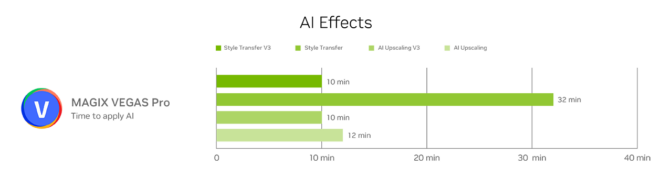
Style transfer, for example, uses AI to instantly bring to pieces the style of famous artists such as Picasso or van Gogh with a staggering 219% performance increase over the previous version.
Warwick’s World
As this week’s featured In the NVIDIA Studio artist would say, “Welcome to the channnnnnnel!” Warwick is a U.K.-based content streamer who enjoys coffee, Daft Punk, tabletop role-playing games and cats. Alongside their immense talent and wildly entertaining persona lies an extraordinary superpower: empathy.
Warwick, like the rest of the world, had to find new ways to connect with people during the pandemic. They decided to pursue streaming as a way to build a community. Their vision was to create a channel that provides laughter and joy, escapism during stressful times and a safe haven for love and expression.
“It’s okay not to be okay,” stressed Warwick. “I’ve lived a lot of my life being told I couldn’t feel a certain way, show emotion or let things get me down. I was told that those were weaknesses that I needed to fight, when in reality they’re our truest strengths: being true to ourselves, feeling and being honest with our emotions.”
Warwick finds inspiration in making a positive contribution to other people’s lives. The thousands of subs speak for themselves.
But there are always ways to improve the quality of streams — plus, working and streaming full time can be challenging, as “it can be tough to get all your ideas to completion,” Warwick said.
For maximum efficiency, Warwick deploys their GeForce RTX 3080 GPU, taking advantage of the seventh-generation NVIDIA encoder (NVENC) to independently encode video, which frees up the graphics card to focus on livestreaming.
“NVIDIA is highly regarded in content-creation circles. Using OBS, Adobe Photoshop and Premiere Pro is made better by GeForce GPUs!” — Warwick
“I honestly can’t get enough of it!” said the streamer. “Being able to stream with OBS Studio software using NVENC lets me play the games I want at the quality I want, with other programs running to offer quality content to my community.”
Warwick has also experimented with the NVIDIA Broadcast app, which magically transforms dorms, home offices and more into home studios. They said the Eye Contact effect had “near-magical” results.
“Whenever I need to do ad reads, I find it incredible how well Eye Contact works, considering it’s in beta!” said Warwick. “I love the other Broadcast features that are offered for content creators and beyond.”
Warwick will be a panelist on an event hosted by Top Tier Queer (TTQ), an initiative that celebrates queer advocates in the creator space.
Sponsored by NVIDIA Studio and organized by In the NVIDIA Studio artist WATCHOLLIE, the TTQ event in June will serve as an avenue for queer visibility and advocacy, as well as an opportunity to award one participant with prizes, including a GeForce RTX 3090 GPU, to help amplify their voice even further. Apply for the TTQ initiative now.
Meet a Judge for Top Tier Queer!!
❓What does TTQ mean to you❓
“It means so much! To be a judge of this competition that aims to uplift and showcase underated and underappreciated LGBTQ+ voices and celebrate them is truly an honour!” @WarwickZero pic.twitter.com/XT9PVCPSy1
— TopTierQueer (@TopTierQueer_) April 11, 2023
Streaming is deeply personal for Warwick. “In my streams and everything I create, I aim to inspire others to know their feelings are valid,” they said. “And because of that, I feel the community that I have really appreciates me and the space that I give them.”

Subscribe to Warwick’s Twitch channel for more content.
Follow NVIDIA Studio on Instagram, Twitter and Facebook. Access tutorials on the Studio YouTube channel and get updates directly in your inbox by subscribing to the Studio newsletter.
