Editor’s note: This post is part of our In the NVIDIA Studio series, which celebrates featured artists, offers creative tips and tricks, and demonstrates how NVIDIA Studio technology improves creative workflows. We’re also deep diving on new GeForce RTX 40 Series GPU features, technologies and resources, and how they dramatically accelerate content creation.
Video editors have more to look forward to than just April showers.
Blackmagic Design’s DaVinci Resolve released version 19, adding the IntelliTrack AI point tracker and UltraNR AI-powered features to further streamline video editing workflows.
The NAB 2024 trade show is bringing together thousands of content professionals from all corners of the broadcast, media and entertainment industries, with video editors and livestreamers seeking ways to improve their creative workflows with NVIDIA RTX technology.
The recently launched Design app SketchUp 2024 introduced a new graphics engine that uses DirectX 12, which renders scenes 2.5x faster than the previous engine.
April also brings the latest NVIDIA Studio Driver, which optimizes the latest creative app updates, available for download today.
And this week’s featured In the NVIDIA Studio artist Rakesh created his captivating 3D scene The Rooted Vault using RTX acceleration.
Video Editor’s DaVinci Code
DaVinci Resolve is a powerful video editing package with color correction, visual effects, motion graphics and audio post-production all in one software tool. Its elegant, modern interface is easy to learn for new users, while offering powerful capabilities for professionals.
Two new AI features make video editing even more efficient: the IntelliTrack AI point tracker for object tracking, stabilization and audio panning, and UltraNR, which uses AI for spatial noise reduction — doing so 3x faster on the GeForce RTX 4090 vs. the Mac M2 Ultra.
All DaVinci Resolve AI effects are accelerated on RTX GPUs by NVIDIA TensorRT, boosting AI performance by up to 2x. The update also includes acceleration for Beauty, Edge Detect and Watercolor effects, doubling performance on NVIDIA GPUs.
For more information, check out the DaVinci Resolve website.
SketchUp Steps Up
SketchUp 2024 is a professional-grade 3D design software toolkit for designing buildings and landscapes, commonly used by designers and architects.
The new app, already receiving positive reviews, introduced a robust graphics engine that uses DirectX 12, which increases frames per second (FPS) by a factor of 2.5x over the previous engine. Navigating and orbiting complex models feels considerably lighter and faster with quicker, more predictable performance.
In testing, the scene below runs 4.5x faster FPS using the NVIDIA RTX 4090 vs. the Mac M2 Ultra and other competitors.
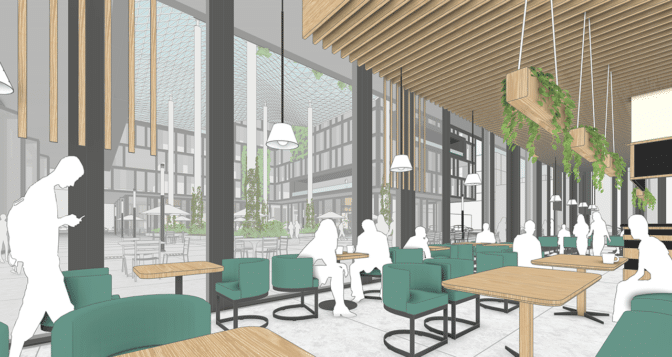
SketchUp 2024 also unlocks import and export functionality for OpenUSD files to efficiently manage the interoperability of complex 3D scenes and animations across numerous 3D apps.
Get the full release details.
Art Rooted in Nature
Rakesh’s passion for 3D modeling and animation stemmed from his love for gaming and storytelling.
“My goal is to inspire audiences and take them to new realms by showcasing the power of immersive storytelling, captivating visuals and the idea of creating worlds and characters that evoke emotions,” said Rakesh.
His scene The Rooted Vault aims to convey the beauty of the natural world, transporting viewers to a serene setting filled with the soothing melodies of nature.
Rakesh began by gathering reference material.
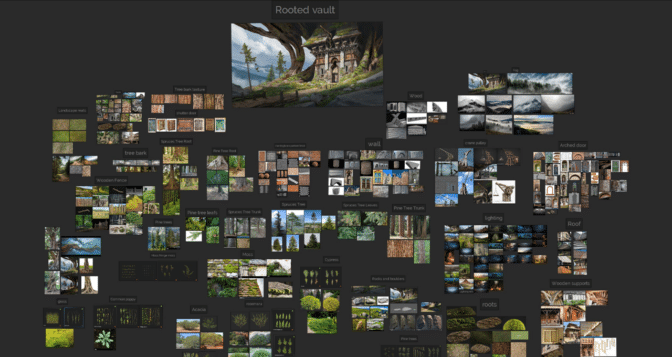
He then used Autodesk Maya to block out the basic structure and piece together the house as a series of modules. GPU-accelerated viewport graphics ensured fast, interactive 3D modeling and animations.
Next, Rakesh used ZBrush to sculpt high-resolution details into the modular assets.
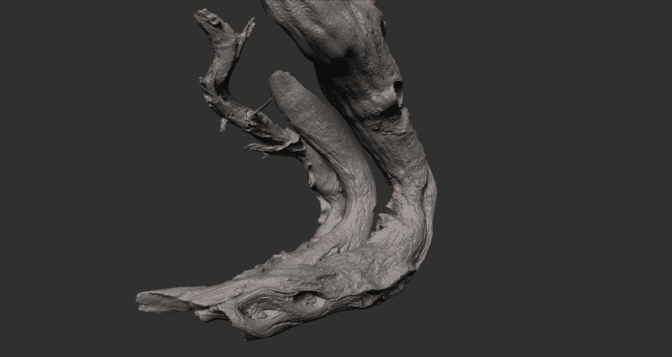
“I chose an NVIDIA RTX GPU-powered system for real-time ray tracing to achieve lifelike visuals, reliable performance for smoother workflows, faster render times and industry-standard software compatibility.” — Rakesh
He used the ZBrush decimation tool alongside Unreal Engine’s Nanite workflow to efficiently create most of the modular building props.
Traditional poly-modeling workflows for the walls enabled vertex blending shaders for seamless texture transitions.
Textures were created with Adobe Substance 3D Painter. Rakesh’s RTX GPU used RTX-accelerated light and ambient occlusion to bake and optimize assets in mere seconds.
Rakesh moved the project to Unreal Engine 5, where near-final finishing touches such as lighting, shadows and visual effects were applied.
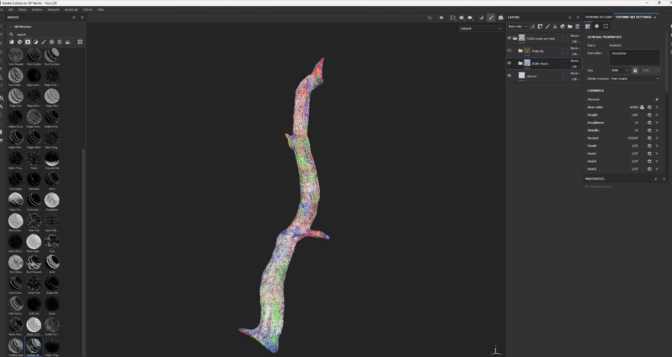
GPU acceleration played a crucial role in real-time rendering, allowing him to instantly see and adjust the scene.
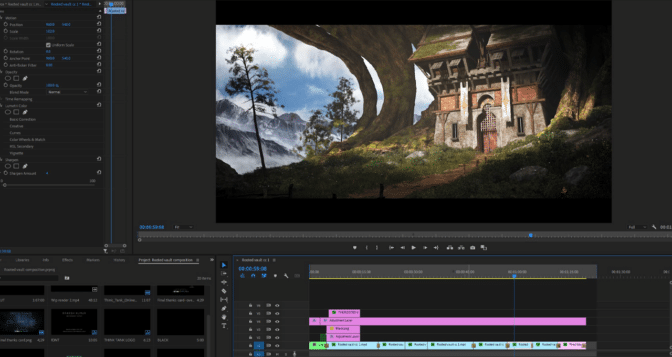
Rakesh then moved to Blackmagic Design’s DaVinci Resolve to color grade the scene for the desired mood and aesthetic, before he began final editing in Premiere Pro, adding transitions and audio.
“While the initial concept required significant revisions, the final result demonstrates the iterative nature of artistic creation — all inspired by my mentors, friends and family, who were always there to support me,” Rakesh said.
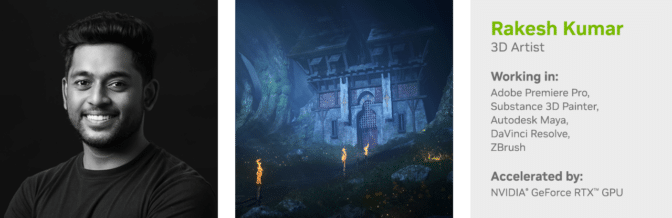
Check out Rakesh’s latest work on Instagram.
Follow NVIDIA Studio on Instagram, X and Facebook. Access tutorials on the Studio YouTube channel and get updates directly in your inbox by subscribing to the Studio newsletter.