Editor’s note: This post is part of our In the NVIDIA Studio series, which celebrates featured artists, offers creative tips and tricks, and demonstrates how NVIDIA Studio technology improves creative workflows. We’re also deep diving on new GeForce RTX GPU features, technologies and resources, and how they dramatically accelerate content creation.
A superbloom of creative app updates, included in the May Studio Driver, is ready for download today.
New GPU-accelerated and AI-powered apps and features are now available, backed by the NVIDIA Studio platform.
And this week’s featured In the NVIDIA Studio artist, Yao Chan, created the whimsical, spring-inspired 3D scene By the Window using her NVIDIA RTX GPU.
May’s Creative App Rundown
RTX Video is a collection of AI enhancements that improves the quality of video played on apps like YouTube, Prime Video and Disney+. RTX Video Super Resolution (VSR) upscales video for cleaner, crisper imagery, while RTX Video HDR transforms standard dynamic range video content to high-dynamic range (HDR10), improving its visibility, details and vibrancy.
Mozilla Firefox, the third most popular PC browser, has added support for RTX VSR and HDR, including AI-enhanced upscaling, de-artifacting and HDR effects for most streamed videos.
NVIDIA RTX Remix allows modders to easily capture game assets, automatically enhance materials with generative AI tools and create stunning RTX remasters with full ray tracing. RTX Remix recently added DLSS 3.5 support featuring Ray Reconstruction, an AI model that creates higher-quality images for intensive ray-traced games and apps, to the modding toolkit.
Game developers interested in creating their own ray-traced mod for a classic game can download the RTX Remix Beta and watch tutorial videos to get a head start.
Maxon’s Cinema 4D modeling software empowers 3D video effects artists and motion designers to create complex scenes with ease. The integration of the software’s Version 2024.4 with C4D’s Unified Simulation systems now enables control of emission fields to modify behaviors more precisely.
This integration unlocks the ability to orchestrate object interactions with different simulation types, including Pyro, Cloth, soft bodies and rigid bodies. These simulations run considerably faster depending on the RTX GPU in use.
The NVIDIA Omniverse Audio2Face app for iClone 8 uses AI to produce expressive facial animations solely from audio input. In addition to generating natural lip-sync animations for multilingual dialogue, the latest standalone release supports multilingual lip-sync and singing animations, as well as full-spectrum editing with slider controls and a keyframe editor.
Along with accurate lip-sync, facial animations are significantly enhanced by nuanced facial expressions. Pairing Audio2Face with the iClone AccuFACE plug-in, powered by NVIDIA Maxine, Reallusion provides a flexible and multifaceted approach to facial animation, laying the groundwork with audio tracks and adding subtle expressions with webcams.
These latest AI-powered tools and creative app power ups are available for NVIDIA and GeForce RTX GPU owners.
All Things Small, Bright and Beautiful
China-based 3D visual effects artist Yao Chan finds inspiration and joy in the small things in life.
“As the weather gradually warms up, everything is rejuvenating and flowers are blooming,” said Chan. “I want to create an illustration that captures the warm and bright atmosphere of spring.”
Her 3D scene By the Window closely resembles a corner of her home filled with various succulent plants, pots and neatly arranged gardening tools.
“I think everyone has a place or moment that warms their heart in one way or another, and that’s an emotion I want to share with my audience,” said the artist.
Chan usually first sketches out her ideas in Adobe Photoshop, but with her real-life reference already set, she dove right into blocking out the scene in Blender.
Since she wanted to use a hand-painted texture style for modeling the vases and pots, Chan added Blender’s displace modifier and used a Voronoi texture to give the shapes a handcrafted effect.
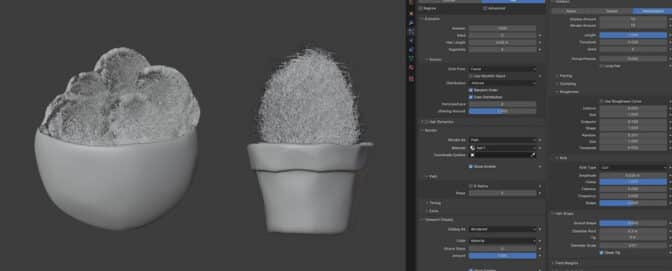
Blender Cycles’ RTX-accelerated OptiX ray tracing in the viewport, unlocked by Chan’s GeForce RTX GPU, ensured smooth, interactive modeling throughout her creative workflow.

For texturing, Chan referred to former In the NVIDIA Studio featured artist SouthernShotty’s tutorial, using the precision of geometry nodes to highlight the structure of objects and gradient nodes to control the color and transparency of plants.
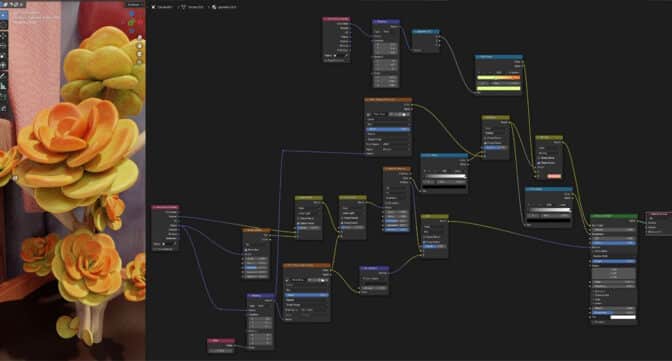
Chan then used the “pointiness” node to simulate the material of ceramic flower pots.
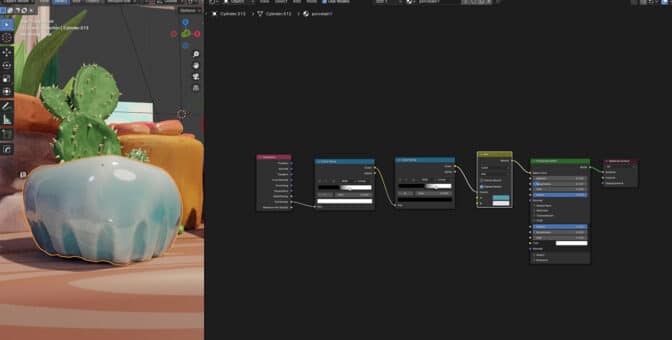
Lighting was fairly straightforward, consisting of sunlight, a warm-toned key light, a cool-toned fill light and a small light source to illuminate the area beneath the table.
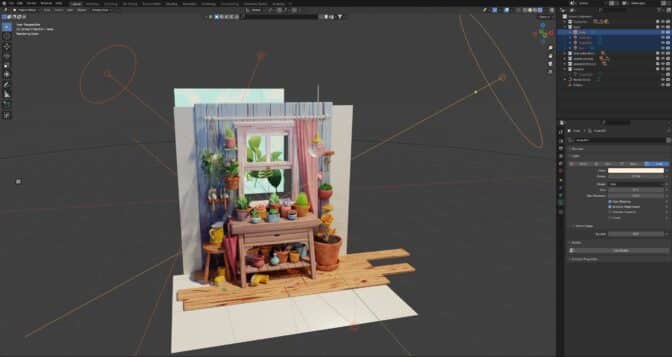
Chan also added a few volume lights in front of the camera.

Finally, to give the image a more vintage look, Chan added noise to the final rendered image in compositing.
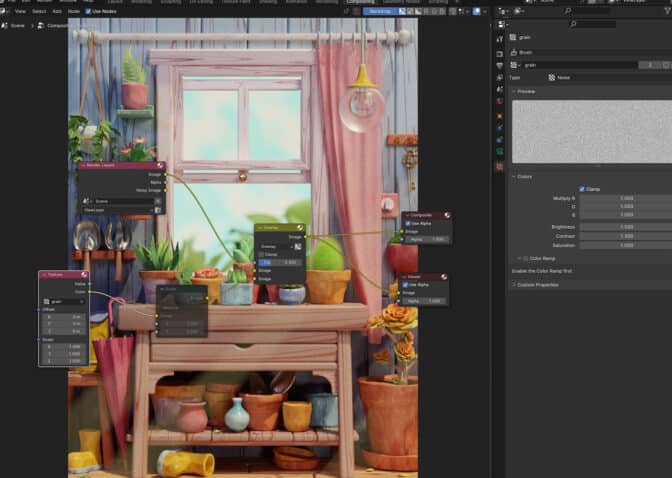
Chan’s AI-powered simulations and viewport renderings were powered by her RTX GPU.
“RTX GPUs accelerate workflows and ensure fluent video editing,” she said.
Check out Chan’s latest work on Instagram.

Follow NVIDIA Studio on Instagram, X and Facebook. Access tutorials on the Studio YouTube channel and get updates directly in your inbox by subscribing to the Studio newsletter.
