Editor’s note: This post is part of our weekly In the NVIDIA Studio series, which celebrates featured artists, offers creative tips and tricks, and demonstrates how NVIDIA Studio technology accelerates creative workflows.
3D environment artist Jacinta Vu joins us In the NVIDIA Studio this week, showcasing her video-game-inspired scene Royal Library and 3D content creation workflow.
Based in Cincinnati, Vu specializes in transforming 2D concept art into 3D models and scenes, a critical contribution she made to The Dragon Prince from Wonderstorm Games.

Her artistic endeavors often start by drawing low-poly game assets by hand that look like beautiful paintings, her original intention in stylizing Royal Library.
“Around the time of Royal Library, my style was very hand-painted and I wanted to work more towards League of Legends and World of Warcraft styles,” Vu said. “My vision for this project, however, was very different. Royal Library is based on concept art and very different if you compare it.”
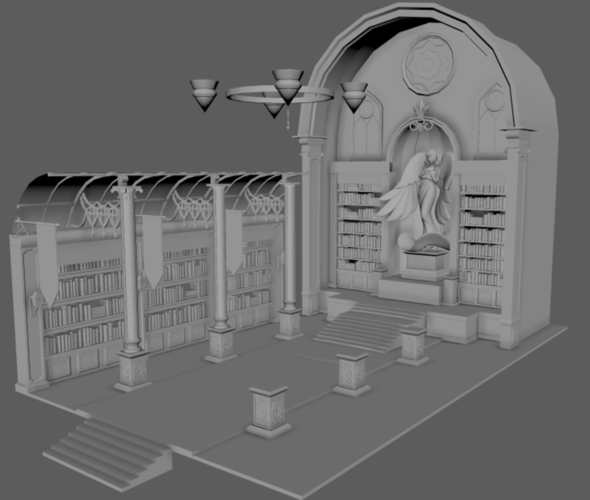
Vu began her creative workflow crafting 3D models in Autodesk Maya, slowly building out the larger scene. Deploying her GeForce RTX 2080 GPU unlocked the GPU-accelerated viewport, enabling Vu’s modeling and animation workflows to be faster and more interactive. This left her free to ideate and unlock creativity, all while saving valuable time.
“Being able to make those fast, precise tweaks was really nice,” Vu said. “Especially since, when you’re making a modular kit for an interior versus an exterior, there is less room to mess up because buildings are made to be perfect structurally.”
Practice makes perfect. The NVIDIA Studio YouTube channel hosts many helpful tutorials, including how to quickly model a scene render using a blocking technique in Autodesk Maya.
Vu then used ZBrush’s customizable brushes to shape and sculpt some models in finer detail.
Next, Vu deployed Marmoset Toolbag and baked her models quickly with RTX-acceleration in mere seconds, saving rendering time later in the process.
Vu then shifts gears to lighting where her mentor encouraged her to go big, literally, saying, “Wouldn’t it be cool to do all this bounce lighting in this big, expansive building?”
Here, Vu experimented with lighting techniques that take advantage of several GPU-accelerated features. In Unreal Engine 4.26, RTX-accelerated ray tracing and NVIDIA DLSS, powered by AI and Tensor Cores, make scene refinement simpler and faster. With the release of Unreal Engine 5, Vu then tried Lumen, UE5’s fully dynamic global illumination system, which gives her the ability to light her scene in stunning detail.

Normally Vu would apply her hand-painted texture style to the finished model, but as she continued to refine the scene, it made more and more sense to lean into realistic visuals, especially with RTX GPU hardware to support her creative ambition.
“It’s actually really weird, because I think I was stuck in the process for a while where I had lighting set up, the camera set up, the models were done except for textures,” said Vu. “For me that was hard, because I am from a hand-painted background and switching textures was nerve wracking.”

Vu created her textures in Adobe Photoshop and then used Substance 3D Painter to apply various colors and materials directly to her 3D models. NVIDIA RTX and NVIDIA Iray technology in the viewport enable Vu to edit in real time and use ray-traced baking for faster rendering speeds — all accelerated by her GPU.
Vu returns to Unreal Engine 5 to animate the scene using the Sequencer feature. The sparkly effect comes from a godray, amplified by particle effects, combined with atmospheric fog to fill the room.
All that’s left are final renders. Vu renders her full-fidelity scene in lightning speed with UE5’s RTX-accelerated Path Tracer.
At last, the Royal Library is ready for visitors, friends and distinguished guests.
Vu, proud to have finally completed Royal Library, reflected on her creative journey, saying, “In the last stretch, I said, ‘I actually know how to do this.’ Once again I was in my head thinking I couldn’t do something, but it was freeing and it’s the type of thing where I learned so much for my next one. I know I can do a lot more a lot quicker, because I know how to do it and I can keep practicing, so I can get to the quality I want.”
NVIDIA Studio exists to unlock creative potential. It provides the resources, innovation and know-how to assist passionate content creators, like Vu.
3D environment artist Jacinta Vu is on ArtStation and Twitter.
Follow NVIDIA Studio on Instagram, Twitter and Facebook. Access tutorials on the Studio YouTube channel and get updates directly in your inbox by subscribing to the NVIDIA Studio newsletter.
