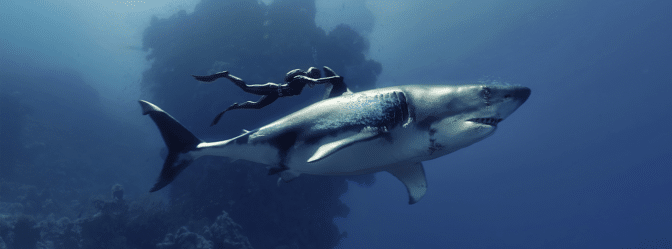Editor’s note: This post is part of our weekly In the NVIDIA Studio series, which celebrates featured artists, offers creative tips and tricks, and demonstrates how NVIDIA Studio technology improves creative workflows. We’re also deep diving on new GeForce RTX 40 Series GPU features, technologies and resources, and how they dramatically accelerate content creation.
We’re gonna need a bigger boat this week In the NVIDIA Studio as Alessandro Mastronardi, senior artist and programmer at BBC Studios, shares heart-stopping shark videos and renders.
The shark-themed series was conceived during the artist’s recent impromptu trip to Iceland, where he saw a huge basking shark up close. “I was eager to know all about its anatomy, the way it moves and feeds,” said Mastronardi.
After deep-diving on the sharks — including great whites, hammerheads and the Elasmobranchii subclass of rays and the like — he was ready to create. Learn more about his creative journey below — there’s no-fin to lose.
His incredible visuals — alongside extraordinary shark-themed artwork from creators Maggie Molloy and Hypertaf — are featured below in the latest Studio Standout video, which spotlights incredible artists and their work.
Plus, the NVIDIA Studio #StartToFinish community challenge runs through the end of August. Use the hashtag to submit a screenshot of a favorite project featuring its beginning and ending stages for a chance to be featured on the @NVIDIAStudio and @NVIDIAOmniverse social channels.
Jaw-some Creativity
Mastronardi, based in Florence, Italy, works to bring the awe-inspiring beauty of mother nature to the masses.
“The satisfaction of studying nature in all its forms — then transforming that information and reference material into art and content used in several productions and scopes — has been my greatest pride and joy,” he said.
He starts the process by sketching ideas and concepts on paper. “This is something I’ve done since my first years, as it helps to have a clear vision of what I want to achieve,” said Mastronardi.
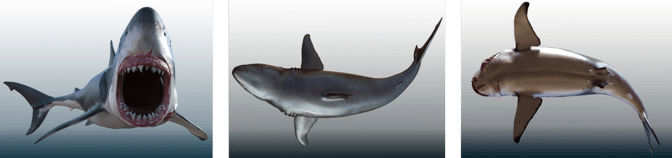
“Simply put, GeForce RTX GPUs are the most reliable, highest-performing, advanced graphics cards that any 3D professional can use.” — Alessandro Mastronardi
Next, Mastronardi uses ZBrush to model all of his characters. “I like to define a base shape, carefully tune proportions and anatomy, and add detail and resolution until I have a high-polygon, fully detailed, featured character that’s finely sculpted and textured,” he said. “This stage isn’t complete until I’m fully satisfied with how the character looks from every angle, and it has its own personality, so to speak.”
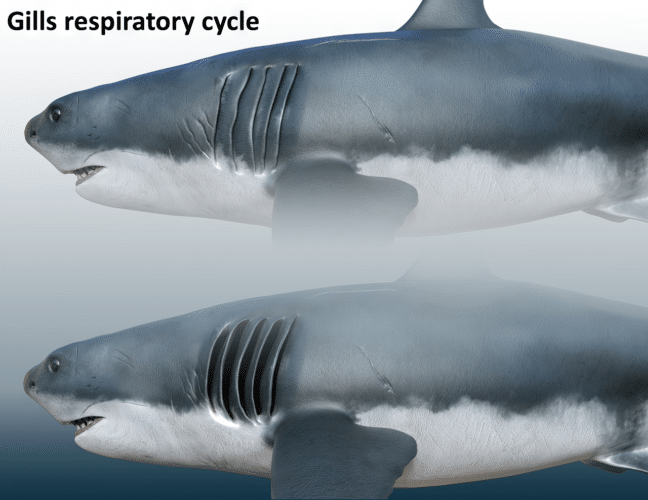
The artist exports characters to Blender to retopologize the high-polygon mesh into low-poly, highly optimized characters. “The key is to reproject the highest possible level of detail onto the character, so that all the details will be maintained.”

Next, Mastronardi rigs the character and sets up a skeleton, configuring all digital bones and inverse kinematics, which determine the motion of objects in the scene.
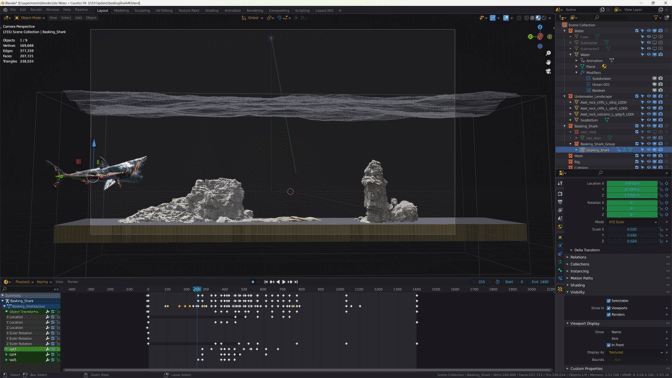
“The render stage is GPU accelerated and uses OptiX ray-tracing application programming interfaces, which allow fantastic quality and performance.” — Alessandro Mastronardi
Here, Mastronardi’s PC — equipped with two GeForce RTX 3090 Ti 24GB GPUs — does the heavy lifting. Blender Cycles RTX-accelerated AI-powered OptiX ray tracing in the viewport ensures interactive, photorealistic rendering for modeling and animation.
This rigorous process delivers lifelike animations. “A lot of care has to go into the control-rig stage,” said Mastronardi. “All controls must allow for plausible and realistic deformations, with proper anatomy limits and characteristics, so that the character’s movement will look and feel realistic.”
Also using Blender, the artist sets up shaders and materials, and conducts test renders to evaluate how the characters look in different poses. When satisfied, Mastronardi prepares promotional images — built in an environment that matches the characters — and assembles a scene with added effects and props.
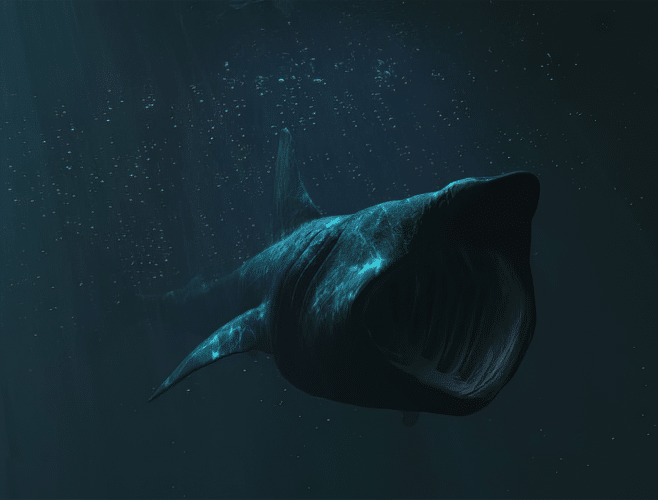
Often, Mastronardi inspects his models with NVIDIA Omniverse, a platform for connecting and building custom 3D tools and applications with Universal Scene Description (OpenUSD). “Omniverse is my preferred platform to inspect scenes very quickly,” he said. “I like how agile and effective the interface is, as well as the quality it can deliver.”
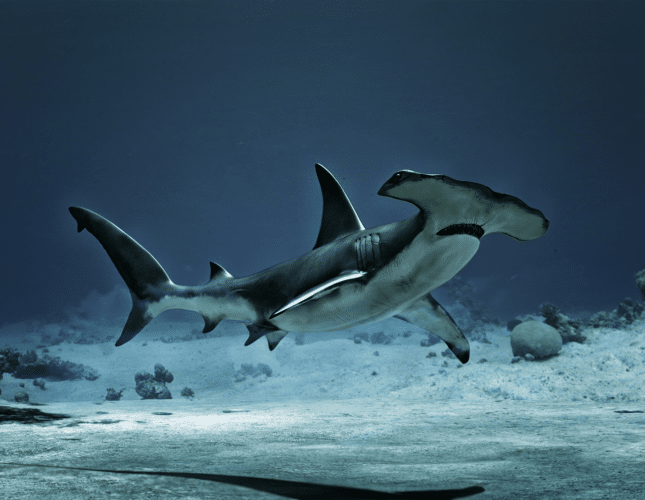
Mastronardi exports final files using RTX-accelerated OptiX ray tracing in Blender Cycles for the fastest final frame render. “I love the Cycles render engine, all its features, and the quality and speed that it’s able to deliver,” he added.
Mastronardi plans to use the NVIDIA Broadcast app — from the NVIDIA Studio suite of AI-powered tools — for a new series of 3D art lectures on wildlife, coming soon. Check out Mastronardi’s animal-themed portfolio on ArtStation.
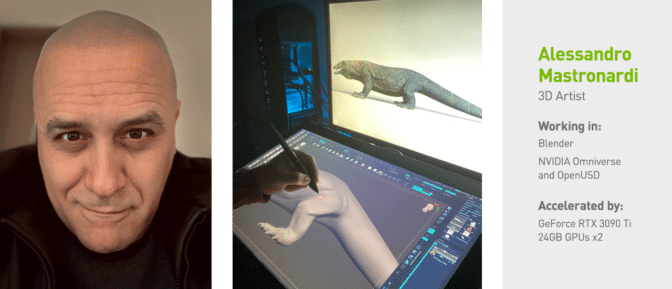
To other artists, Mastronardi would say, “Discard and forget about naysayers, those who tell you ‘No, it can’t be done.’” He added that “growing up, this was a lesson I taught myself: to believe in my own skills, and not to let negativity affect my work or vision to become a wildlife 3D artist.”
There’s some-fin special about those words.
Follow NVIDIA Studio on Instagram, Twitter and Facebook. Access tutorials on the Studio YouTube channel and get updates directly in your inbox by subscribing to the Studio newsletter.
Learn about the latest with OpenUSD and Omniverse at SIGGRAPH, running August 6-10. Take advantage of showfloor experiences like hands-on labs, special events and demo booths — and don’t miss NVIDIA founder and CEO Jensen Huang’s keynote address on Tuesday, Aug. 8, at 8 a.m. PT.