Editor’s note: This post is a part of our Meet the Omnivore series, which features individual creators and developers who use NVIDIA Omniverse to accelerate their 3D workflows and create virtual worlds.

As a Microsoft Certified Azure cloud specialist and DevOps automation engineer, Gavin Stevens is deeply in tune with cloud architect workflows.
He noticed an opportunity to improve the abilities of cloud architects to visualize their infrastructure — the combination of hardware and software necessary for cloud computing — by creating a 3D layout of it.
So Stevens set out to enable this by building an extension for NVIDIA Omniverse — a platform for connecting and building custom 3D pipelines and metaverse applications.
Dubbed Meta Cloud Explorer, the open-source extension generates digital 3D models of engineers’ cloud infrastructure components at scale, based on contextual metadata from their Azure cloud portals.
The visualization can then be organized by group, location, subscription and resource type. It also displays infrastructure layouts and costs on various planes. This can help cloud architects gain insights to optimize resources, reduce costs and improve customer experiences.
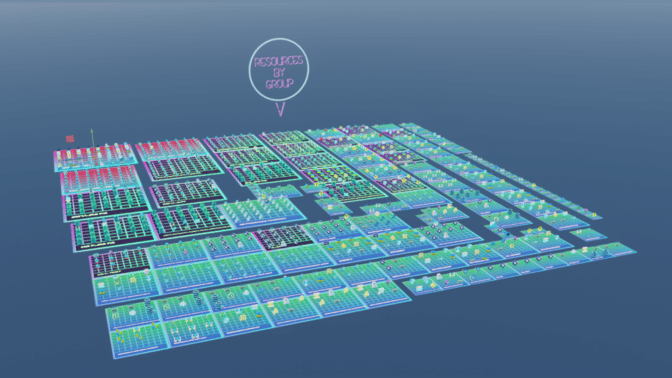
“There’s no shortage of ‘infrastructure diagram generation’ tools that can produce 2D representations of your cloud infrastructure,” Stevens said. “But most of these tools present a tightly focused exploration context, where it’s difficult to see your infrastructure at scale.”
Meta Cloud Explorer, instead, displays 3D representations that can be rearranged at scale. It’s one of the winning submissions for the inaugural #ExtendOmniverse contest, where developers were invited to create their own Omniverse extension for a chance to win an NVIDIA RTX GPU.
Omniverse extensions are core building blocks that let anyone create and extend functions of Omniverse apps using the popular Python and C++ programming languages.
Building Custom Workflow Tools
Stevens, who’s based in Scottsdale, Arizona, learned how to build the Omniverse extension in just a few months by attending community livestreams, learning Python and prototyping user interfaces based on sample resources.
He first transformed Microsoft Azure’s open-source 2D icons — representing storage accounts, web apps, databases and more — into 3D assets using Blender software. He easily brought these into Omniverse with Universal Scene Description (USD), an open-source, extensible file framework that serves as the common language for building virtual worlds and the metaverse.

Stevens then composed a 3D layout, arranging and visualizing the infrastructure services based on data such as location, type and cost by implementing a custom packing and layout algorithm. He also created a user interface directly in the scene to display details such as a cluster’s total cost or a service’s status.
“Omniverse takes care of the rendering and helps developers work at a higher level to easily visualize things in a 3D space,” Stevens said. “And USD makes it seamless to reference and position 3D objects within scenes.”
Dive deeper into Stevens’ workflow by watching this video:
Stevens is now planning to expand Meta Cloud Explorer’s capabilities to build an advanced software-as-a-service that enables users to create infrastructure from template libraries, learn about new architecture techniques and simulate design changes.
Being able to manipulate cloud infrastructure layouts in 3D, or even in virtual reality, would open up new possibilities for developers and cloud engineers to realize a customer’s vision, Stevens said.
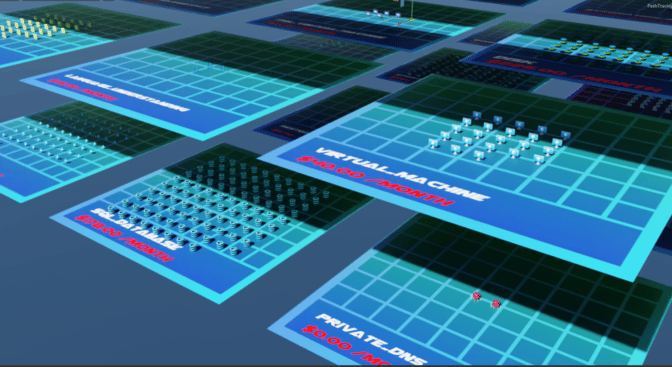
“I’m not sure how you could even do this without Omniverse,” he added. “Omniverse Kit provides a dynamic, easy-to-use platform for building metaverse applications. And the ability to connect external application programming interfaces and data sources opens up flexibility when using Omniverse.”
Developers like Stevens can enhance their workflows with the recent Omniverse beta release, which includes major updates to core reference applications and tools for developers, creators and novices looking to build metaverse applications.
Join In on the Creation
Creators and developers across the world can download NVIDIA Omniverse for free, and enterprise teams can use the platform for their 3D projects.
Discover how to build an Omniverse extension in less than 10 minutes.
To find out how to accelerate cloud workflows, join NVIDIA at AWS re:Invent, running through Friday, Dec. 2.
For a deeper dive into developing on Omniverse, watch the on-demand NVIDIA GTC session, “How to Build Extensions and Apps for Virtual Worlds With NVIDIA Omniverse.”
Find additional documentation and tutorials in the Omniverse Resource Center, which details how developers can build custom USD-based applications and extensions for the platform.
To discover more free tools, training and a community for developers, join the NVIDIA Developer Program.
Follow NVIDIA Omniverse on Instagram, Medium, Twitter and YouTube for additional resources and inspiration. Check out the Omniverse forums, and join our Discord server and Twitch channel to chat with the community.