Editor’s note: This post is part of our weekly In the NVIDIA Studio series, which celebrates featured artists, offers creative tips and tricks, and demonstrates how NVIDIA Studio technology improves creative workflows. We’re also deep diving on new GeForce RTX 40 Series GPU features, technologies and resources, and how they dramatically accelerate content creation.
The start of a new school year is an ideal time for students to upgrade their content creation, gaming and educational capabilities by picking up an NVIDIA Studio laptop, powered by GeForce RTX 40 Series graphics cards.
Marmoset Toolbag — a fully fledged 3D art production tool — just released version 4.06, a free update for Toolbag 4 users. It extends support of the OpenUSD file format and adds NVIDIA Omniverse compatibility, NVIDIA DLSS capability, AI OptiX denoising and speedups in rendering and baking — all RTX-accelerated.
Finally, this week In the NVIDIA Studio, popular influencer JiffyVFX talks about his viral video series, Doors to Realities, which garnered over 1.2 million views.
Create, Game, Study
GeForce and NVIDIA Studio RTX 40 Series laptops use the power of AI to accelerate content creation, gaming and study apps.
GeForce RTX 40 Series laptops deliver the ultimate performance for creative projects. Creators can quickly render 3D models and edit up to 8K HDR RAW videos to bring ideas to life — fast. The NVIDIA Studio platform supercharges over 110 creative apps and includes exclusive access to tools like the NVIDIA Broadcast app for enhanced creation, collaboration and remote learning. NVIDIA Studio Drivers provide maximum stability and lightning-fast performance for the most popular creative apps.
Gamers equipped with GeForce RTX 40 Series GPUs have access to ray tracing-powered realistic and immersive graphics, a quantum leap in performance with the AI-powered DLSS 3, and the lowest latency and best system responsiveness for the ultimate competitive advantage.
For students in engineering, architecture, computer science and other STEM fields, Studio laptops can accelerate dozens of apps, aiding in the creation of smoother 3D design and modeling, faster AI training and simulation and more accurate machine learning models.
Fifth-generation Max-Q technologies use AI to optimize laptop performance, power and acoustics for peak efficiency. This enables thinner and lighter designs and a 70% improved battery life suited to serving student and creator needs alike. And DLSS is now optimized for laptops, giving creators incredible 3D rendering performance with DLSS 3 optical multi-frame generation and super resolution in Omniverse and D5 Render, as well as in hit games like Cyberpunk 2077.
Get the latest and greatest deals on Studio laptops today.
Marmoset Toolbag 4.06 Adds OpenUSD
Content exported from Toolbag to Universal Scene Description (known as OpenUSD) is now fully compatible with the Omniverse ecosystem.
The OpenUSD format delivers the notable advantages of preserving physically accurate material, mesh and lighting properties, even as content travels between 3D apps such as Blender, Marmoset and Unreal Engine.
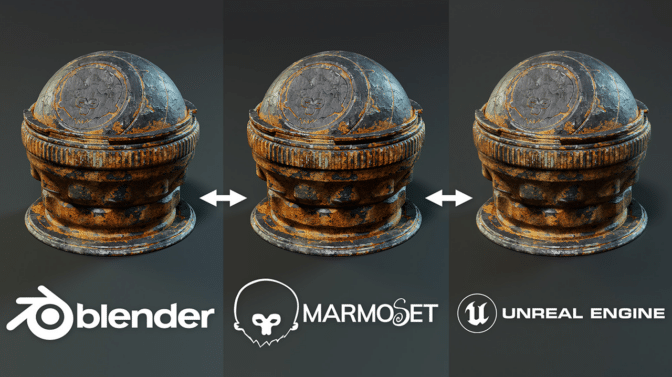
RTX GPU-accelerated OptiX denoising is also available for smooth, interactive ray tracing in the viewport. Artists can now navigate in full quality without visual artifacts and performance disruptions.
Toolbag also integrated NVIDIA DLSS, which renders the viewport at a reduced resolution and uses sophisticated AI-based technology to upscale images, improving performance while minimizing reductions in image quality. This works especially well with high-DPI displays and is a great tool for maintaining smooth performance while working on full resolution with more complex scenes.
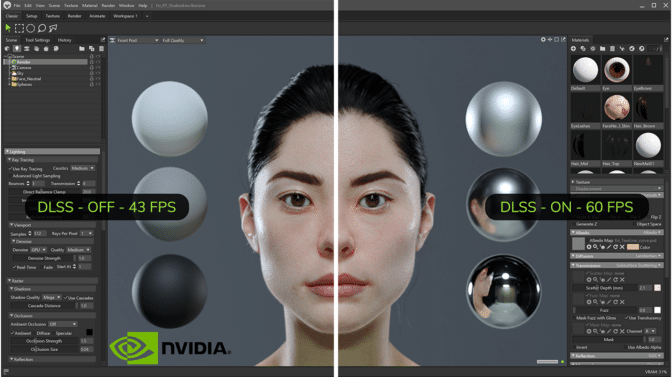
RTX GPU-accelerated rendering gives a 2x improvement in render times and a 4x improvement in baking. DirectX 12 migration delivers an additional 25% increase in rendering and baking performance.
Learn more about Toolbag 4.06. All new users receive a full-feature, 30-day free trial license.
Create in a Jiff
James Luke, a.k.a. JiffyVFX, never has to look far for inspiration.
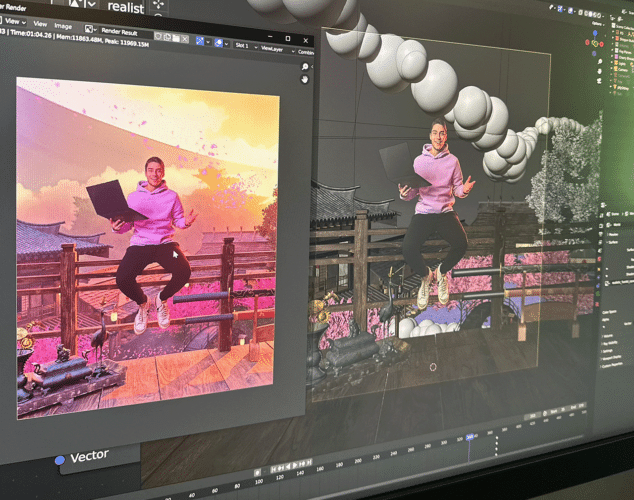
“Various films, shows, comic book characters, artists and musicians inspire me,” said Luke. “But I’d say the biggest inspirational factor is watching other artists’ works and their behind the scenes content — I’m forever watching tutorials and breakdown videos on YouTube of how other artists create their content.”
“NVIDIA GPUs are just top-of-the-line. The support, the performance, the quality. I’ve always used NVIDIA GPUs for my creative workstations over the years, and I will continue to use them for years to come.” — JiffyVFX
Luke’s Doors to Realities series began with a simple idea: put the planet Earth outside a bedroom window using the Video Copilot’s Orb plug-in for Adobe After Effects.
“I began seeing people post collages or montages of different aesthetics — things like cyberpunk, art deco, neo-noir, retro-futurism — wondering what it would look like to transport to one of those worlds through a portal or a door of some sort,” said Luke. “What would a first-person perspective of that look like?”
More recently, Luke created a Japan-themed Doors to Realities video aided by his ASUS Zenbook Pro 14 Studio laptop, powered by a GeForce RTX 4070 GPU.
Luke used 3D modeling to create the environment featured in the video. He previously used Unreal Engine for the first two installments of the series, but this time, he experimented with Kitbash 3D’s Cargo app for a one-click import into Blender. It was a game-changer — finding and uploading models into Blender was never so speedy and efficient.
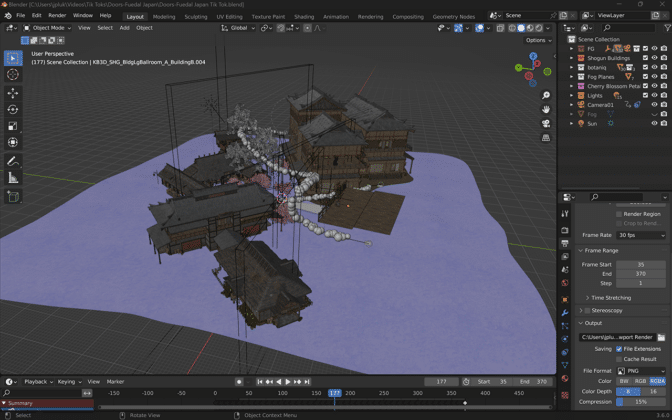
His GeForce graphics card enabled RTX-accelerated OptiX ray tracing in the viewport for interactive, photorealistic rendering. When the final renders were ready, Luke added the Doors to Realities template into an Adobe After Effects project with the clip already masked and ready to go. There, he added glow effects, one of over 30+ GPU-accelerated key effects, with keyframes set up from previous videos.
“The fact that I was able to work in rendered mode in real time on a device as small and portable as the Zenbook was mind blowing.” — JiffyVFX
“All I had to do was plop the render in, copy and paste the glow effects with their intensity keyframes and then hit render again,” said Luke.
Finally, Luke added music and background sounds like bird chirping, a river stream and the sound of leaves subtly blowing in the wind.
The Studio laptop not only enhances Luke’s content creation experience but also boosts the efficiency of his workflow. “High frame rates, DLSS 3 and ray tracing — what’s not to love?” said Luke.
He encourages other creators to push forward and continue experimenting.
“Never. Stop. Creating!” said Luke. “Never stop learning! The only way to improve is to keep pushing yourself and the limits of what you can do.”
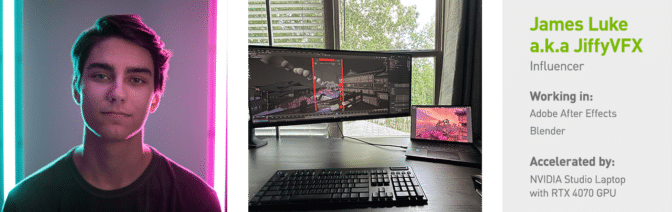
Check out JiffyVFX on TikTok.
Follow NVIDIA Studio on Instagram, Twitter and Facebook. Access tutorials on the Studio YouTube channel and get updates directly in your inbox by subscribing to the Studio newsletter.