As AI-powered tools continue to evolve, NVIDIA GeForce RTX 50 Series and NVIDIA RTX PRO GPUs, based on the NVIDIA Blackwell architecture, are driving faster, smarter creative workflows.
Blackmagic Design’s public beta release of DaVinci Resolve Studio 20 software puts new capabilities and a suite of RTX-accelerated AI-powered features into the hands of video editors, helping automate tedious tasks and accelerate creative workflows. Backed by the latest version of the NVIDIA TensorRT software development kit, these features run faster and more efficiently on RTX GPUs. Additional updates include support for 4:2:2 color formats and AV1 ultra-high-quality encoding.
In addition, the April NVIDIA Studio Driver, designed to optimize creative apps, will be available for download next week. For automatic Studio Driver notifications, as well as easy access to applications like NVIDIA Broadcast, download the NVIDIA App.
For artists and creators looking to experiment with generative AI workflows, Black Forest Labs’ FLUX.1-dev is now available as an NVIDIA NIM microservice — making it easy to deploy and scale across RTX-powered systems. FLUX.1-dev is a text-to-image generation model suite that enables users to generate high-quality, photorealistic visuals using text prompts and image inputs — optimized for peak performance on NVIDIA RTX and RTX PRO GPUs.
With support for FP4 compute, the FLUX.1-dev NIM microservice delivers up to 2x performance, over 4x faster generation on high-end GPUs and a 60% reduction in memory requirements compared with FP16 models. This means faster outputs, more creative iterations and broader accessibility across a wider range of RTX AI PCs and RTX PRO AI workstations.
AI-Assisted Video Editing
DaVinci Resolve Studio 20 beta delivers over 100 new professional-grade video features, including an array of AI tools and effects to speed up productivity. It also now integrates the latest version of NVIDIA TensorRT, optimizing AI performance for creative workloads.
GeForce RTX 50 Series and RTX PRO GPUs — powered by the NVIDIA Blackwell architecture and fifth-generation Tensor Cores — accelerate AI features that enhance creative workflows in video editing and post-production.
Take UltraNR Noise Reduction, an AI-driven noise reduction mode that intelligently targets and reduces digital noise in video footage to maintain image clarity while minimizing softening, especially in images with motion. UltraNR Noise Reduction runs up to 75% faster on the GeForce RTX 5090 GPU than the previous generation.
As part of the beta update, Magic Mask is an AI-powered feature that enables users to quickly and accurately select and track objects, people or features within a scene, simplifying the process of creating masks and effects. Magic Mask v2 adds a paint brush to further adjust masking selections for more accurate and faster workflows.
Among the latest RTX-accelerated AI features are AI IntelliScript, which auto-generates timelines based on original project scripts; AI Animated Subtitles, which syncs animated text to spoken words; and AI Multicam Smartswitch, which intelligently selects camera angles by detecting speakers.
Explore more AI effects in the beta update, which can be downloaded from Blackmagic Design support and is available at no charge for existing customers with DaVinci Resolve Studio 20.
Prompt, Set, Render With the FLUX.1-dev NIM Microservice
Image-generation models — a standout application of generative AI — can translate natural language into high-quality visuals across a wide range of styles. These models are transforming creative workflows, from storyboarding to concept art, by turning ideas into stunning imagery in just seconds.
The challenge is that these models are large and can be slow to run. Users often have to use optimized models or plug-ins to achieve faster inferencing — but getting all the bits and pieces needed to run the models at the best speed possible can be hard.
NVIDIA NIM microservices make it easier for creators and AI enthusiasts to get the full performance of their GPU in these models. NIM packages optimized generative AI models with everything needed to run them as fast as possible on RTX AI PCs and RTX PRO AI workstations.
One of the latest NIM microservices, Black Forest Labs’ FLUX.1-dev, demonstrates what’s possible with RTX-accelerated image generation. FLUX.1-dev includes a collection of models:
- FLUX.1-dev, which generates images from text prompts
- FLUX.1-Depth-dev, which adds depth map guidance for more structure and spatial control
- FLUX.1-Canny-dev, which uses canny edge detection to define shapes and composition more precisely

Optimized for NVIDIA hardware, the FLUX.1-dev NIM microservice delivers up to 2x performance with TensorRT and support for Blackwell FP4 and NVIDIA Ada FP8 precision — making it ideal for everything from concept art to pre-visualization for post-production.
Edit Like a Pro With 4:2:2
The 4:2:2 color format delivers huge quality benefits over creating in 4:2:0 and is highly sought after by professional video editors, presenting 2x the color information while only increasing raw file sizes by 30%.
With the additional color information, video editors gain improved color grading accuracy, increased flexibility during color correction and enhanced chroma keying while letting creators work with smaller files, maximizing efficiency and quality.
DaVinci Resolve Studio 20 beta has added support for hardware-accelerated 4:2:2 encoding and decoding on GeForce RTX 50 Series and RTX PRO Blackwell GPUs — and comes at a time where 4:2:2 is becoming more available in consumer cameras. Now, creators can shoot footage, import it quickly into their DaVinci Resolve projects and export their finished project in 4:2:2 color.
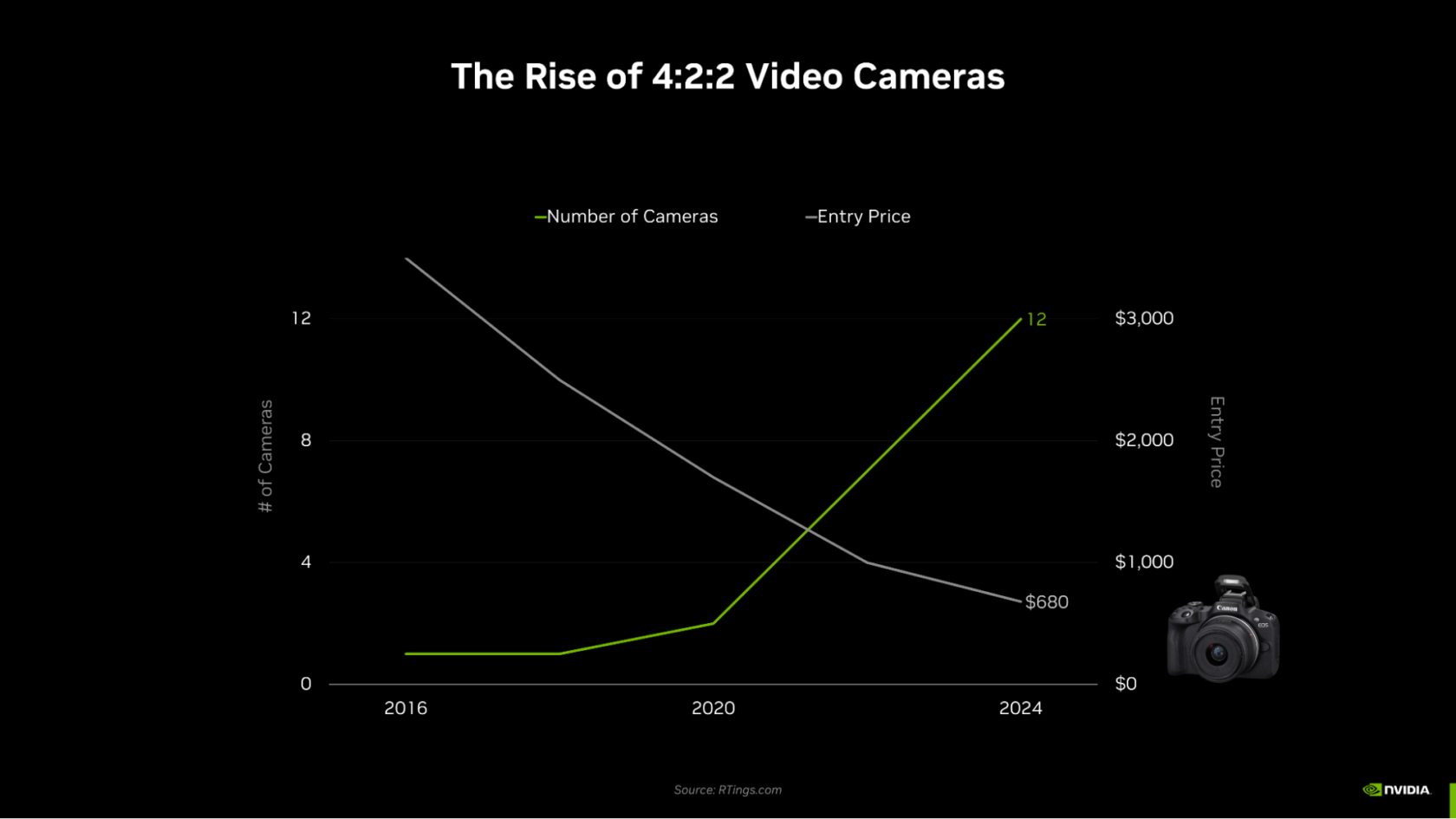
DaVinci Resolve 20 beta takes full advantage of the additional hardware decoders found in GeForce RTX 5080 and 5090 GPUs, as well as RTX PRO 6000, 5000, 4500 and 4000 Blackwell GPUs — now with support for 4:2:2. For example, with the RTX 5080 and 5090, creators can import 5x 8K30 or 20x 4K30 streams at once, or 9x 4K60 to do multi-camera editing and preview every angle without stutters. And with the RTX PRO 6000, this is boosted up to 10x 8K30 or 40x 4K30 streams.
When it’s time to export, video editors that use the GeForce RTX 50 Series ninth-generation NVIDIA video encoder can get a 5% improvement in video quality on HEVC and AV1 encoding (BD-BR), resulting in higher-quality exports at the same bitrates. Plus, a new Ultra High Quality (UHQ) mode available in the latest Blackwell encoder boosts quality by an additional 5%.
Finally, DaVinci Resolve Studio 20 beta adds support for three-way split-frame encoding — a technique where an input frame is divided into three parts, each processed by a different NVENC encoder. GeForce RTX 5090 Desktop and Laptop GPUs include three NVENC modules each, leading to significantly faster encoding speeds — more than 37% faster than the last generation.
Plug in to NVIDIA AI PC on Facebook, Instagram, TikTok and X — and stay informed by subscribing to the RTX AI PC newsletter.
Follow NVIDIA Workstation on LinkedIn and X. See notice regarding software product information.
