Editor’s note: This post is part of Into the Omniverse, a series focused on how artists, developers and enterprises can transform their workflows using the latest advances in OpenUSD and NVIDIA Omniverse.
The combination of powerful 3D tools and groundbreaking technologies can transform the way designers bring their visions to life — and Universal Scene Description, or OpenUSD, is helping enable that synergy. It’s the framework on which the NVIDIA Omniverse platform that enables the development of OpenUSD-based tools and 3D workflows is based.
Rhinoceros, commonly known as Rhino, or Rhino 3D, is a powerful computer-aided design (CAD) and 3D modeling software used across industries — from education and jewelry design to architecture and marine modeling. The most recent software release includes support for OpenUSD export, among other updates, establishing it among the many applications embracing the new 3D standard.
Turning Creativity Into CAD Reality
Tanja Langgner, 3D artist and illustrator, grew up in Austria and now lives in a converted pigsty in the English countryside. With a background in industrial design, she’s had the opportunity to work with a slew of design agencies across Europe.
For the past decade, she’s undertaken freelance work in production and visualization, helping clients with tasks ranging from concept design and ideation to CAD and 3D modeling. Often doing industrial design work, Langgner relies on Rhino to construct CAD models, whether for production evaluation or rendering purposes.
When faced with designs requiring intricate surface patterns, “Rhino’s Grasshopper, a parametric modeler, is excellent in creating complex parametric shapes,” she said.
Langgner is no stranger to OpenUSD. She uses it to transfer assets easily from one application to another, allowing her to visualize her work more efficiently. With the new Rhino update, she can now export OpenUSD files from Rhino, further streamlining her design workflow.
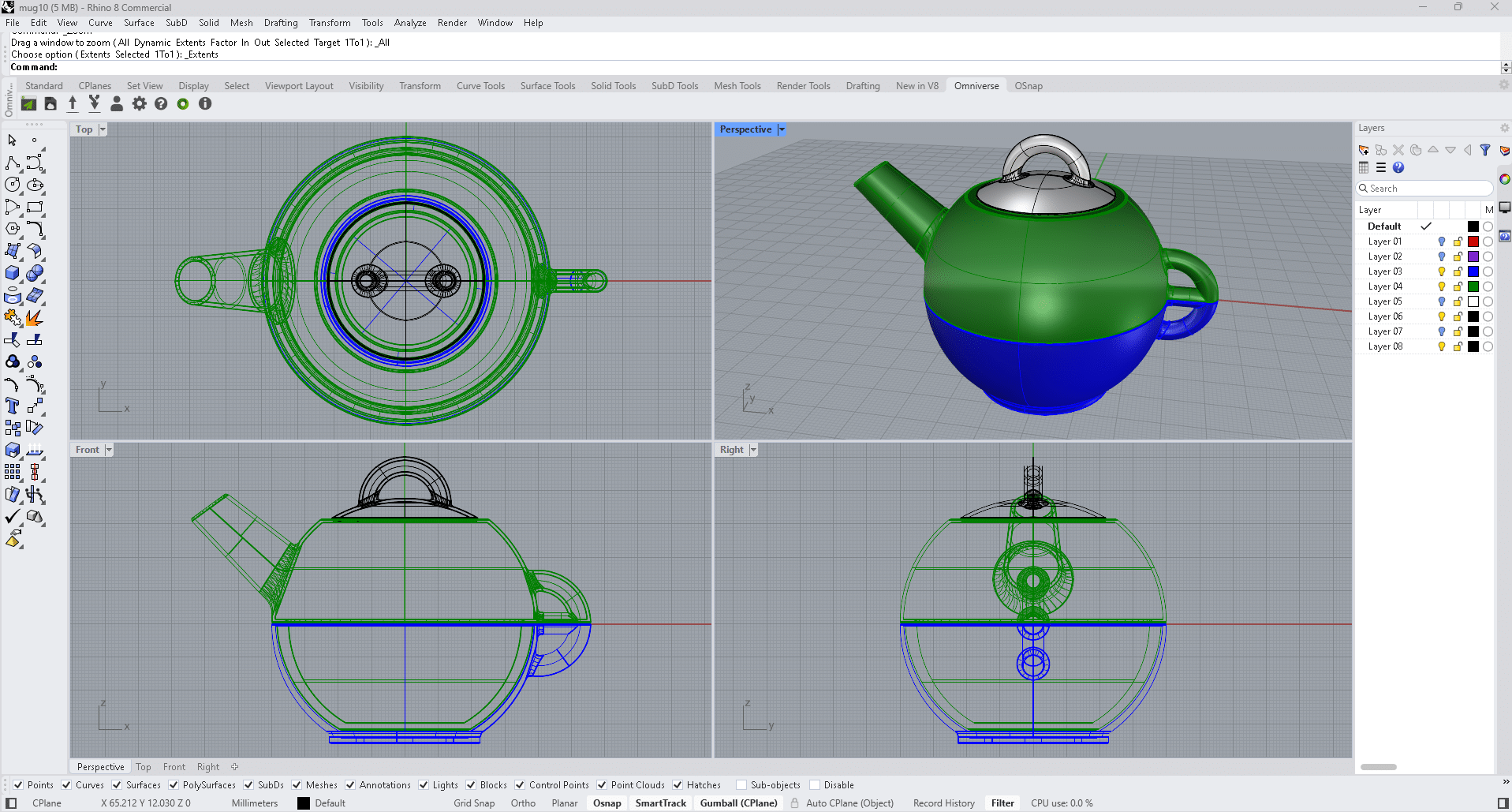
Mathew Schwartz, an assistant professor in architecture and design at the New Jersey Institute of Technology, also uses Rhino and OpenUSD in his 3D workflows. Schwartz’s research and design lab, SiBORG, focuses on understanding and improving design workflows, especially with regard to accessibility, human factors and automation.
With OpenUSD, he can combine his research, Python code, 3D environments and renders, with his favorite tools in Omniverse.
Schwartz, along with Langgner, recently joined a community livestream, where he shared more details about his research — including how he’s made navigation graphs that show how someone can move in a space if they’re using a wheelchair or crutches in real-time. With his industrial design experience, he demonstrated computation using Rhino 3D and the use of generative AI for a seamless design process.
“With OpenUSD and Omniverse, we’ve been able to expand the scope of our research, as we can easily combine data analysis and visualization with the design process,” he said.

Learn more by watching the replay of the community livestream:
Rhino 3D Updates Simplify 3D Collaboration
Rhino 8, available now, brings significant enhancements to the 3D modeling experience. It enables the export of meshes, mesh vertex colors, physically based rendering materials and textures so users can seamlessly share and collaborate on 3D designs with enhanced visual elements.
The latest Rhino 8 release also includes improvements to:
- Modeling: New features, including PushPull direct editing, a ShrinkWrap function for creating water-tight meshes around various geometries, enhanced control over subdivision surfaces with the SubD Crease control tool, and improved functionality for smoother surface fillets.
- Drawing and illustration: Precision-boosting enhancements to clipping and sectioning operations, a new feature for creating reflected ceiling plans, major improvements to linetype options and enhanced UV mapping for better texture coordination.
- Operating systems: A faster-than-ever experience for Mac users thanks to Apple silicon processors and Apple Metal display technology, along with significantly accelerated rendering with the updated Cycles engine.
- Development: New Grasshopper components covering annotations, blocks, materials and user data, accompanied by a new, enhanced script editor.
Future Rhino updates will feature an expansion of export capabilities to include NURBS curves and surfaces, subdivision modeling and the option to import OpenUSD content.
The Rhino team actively seeks user feedback on desired import platforms and applications, continually working to make OpenUSD files widely accessible and adaptable across 3D environments.
Get Plugged Into the World of OpenUSD
Learn more about OpenUSD and meet experts at NVIDIA GTC, the conference for the era of AI, taking place March 18-21 at the San Jose Convention Center. Don’t miss:
- Members of the Alliance for OpenUSD (AOUSD) speaking on Monday, March 18, about the power of OpenUSD as a standard for the 3D internet.
- OpenUSD Day on Tuesday, March 19, to learn how to build generative AI-enabled 3D pipelines and tools for industrial digitalization.
- Hands-on OpenUSD training for all skill levels, from learning the fundamentals to building OpenUSD-based applications.
#OpenUSD Day will be at #GTC24. 👀
You won't want to miss this full day of sessions on building #genAI-enabled 3D pipelines & tools.
👉 https://t.co/AqUmID7sRo pic.twitter.com/VHq7TiR1NF
— NVIDIA Omniverse (@nvidiaomniverse) January 29, 2024
Get started with NVIDIA Omniverse by downloading the standard license free, access OpenUSD resources, and learn how Omniverse Enterprise can connect your team. Stay up to date on Instagram, Medium and X. For more, join the Omniverse community on the forums, Discord server, Twitch and YouTube channels.
Featured image courtesy of Tanja Langgner.
