Turning doodles into stunning landscapes — there’s an app for that.
The NVIDIA Canvas app, now available as a free beta, brings the real-time painting tool GauGAN to anyone with an NVIDIA RTX GPU.
Developed by the NVIDIA Research team, GauGAN has wowed creative communities at trade shows around the world by using deep learning models to turn rough sketches into stunning scenes.
Building on this work, NVIDIA Canvas lets creators paint by material rather than color, using AI to turn brushstrokes into lifelike images. The app displays the photographic result as people paint, so they don’t need to wait to see the form of their vision — they see it right away.
NVIDIA Canvas is part of NVIDIA Studio, a program that provides creators with hardware and software tools to assist in realizing their creative visions.
Users start by sketching simple shapes and lines with a palette of real-world materials, like grass or clouds. The AI model then immediately fills the screen with show-stopping results. Four quick shapes and a stunning mountain range appears. A few more lines produce a beautiful field.
Draw in a pond and nearby elements like trees and rocks appear as reflections in the water. Swap a material, changing snow to grass, and the entire image changes from a winter wonderland to a tropical paradise.
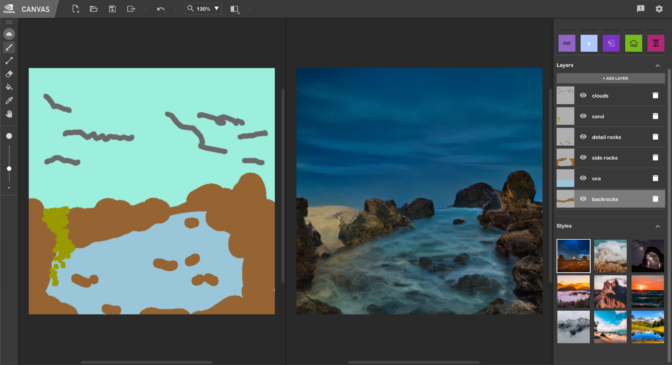
The tool allows artists to use style filters, changing a generated image to adopt the style of a particular painter. NVIDIA Canvas isn’t just stitching together pieces of other images, or cutting and pasting textures, but creating brand new images, just like an artist would.
Artists looking to take their digital da Vincis to the next level can save their work as a .psd file and import it into Adobe Photoshop to continue refining or combine with other artwork.
The creative possibilities are endless. NVIDIA Canvas helps artists rapidly ideate — a daunting task at the beginning of a project when faced with a blank canvas.
It can also bring time savings to a range of creators and designers. Consider an art director on a time crunch who needs to refine the hero product in an ad campaign. A landscape will complete the shot. Using NVIDIA Canvas, the director is only a few clicks from generating several beautifully rendered images. In a matter of moments, the tool provides multiple options for the client to review, saving precious time before finalizing the featured product.
NVIDIA Canvas has nine styles that modify the look and feel of a painting and 15 different materials, ranging from sky and mountains to river and stone. Paint on different layers to keep elements separate. Start from scratch, or launch and modify one of the app’s premade scenes for a fresh hint of inspiration.

The Art Behind the Canvas
NVIDIA Canvas uses a form of AI called generative adversarial networks, which consist of a generator and a discriminator.
The generator aims at converting material maps into images. The discriminator knows that real ponds and lakes contain reflections — and tells the generator to create a convincing imitation. To deliver realistic portraits for artists, the GAN has been trained on an NVIDIA DGX system using over 5 million images.

Download the Canvas beta, take it for a test drive and give us your feedback on the NVIDIA forums. Inspire others with your works of art by sharing Canvas paintings with the hashtag #StudioShare for a chance to be featured on Studio social channels.
