Editor’s note: This post is part of our weekly In the NVIDIA Studio series, which celebrates featured artists, offers creative tips and tricks, and demonstrates how NVIDIA Studio technology improves creative workflows. We’re also deep diving on new GeForce RTX 40 Series GPU features, technologies and resources, and how they dramatically accelerate content creation.
The February NVIDIA Studio Driver, designed specifically to optimize creative apps, is now available for download. Developed in collaboration with app developers, Studio Drivers undergo extensive testing to ensure seamless compatibility with creative apps while enhancing features, automating processes and speeding workflows.
Creators can download the latest driver on the public beta of the new NVIDIA app, the essential companion for creators and gamers with NVIDIA GPUs in their PCs and laptops. The NVIDIA app beta is a first step to modernize and unify the NVIDIA Control Panel, GeForce Experience and RTX Experience apps.
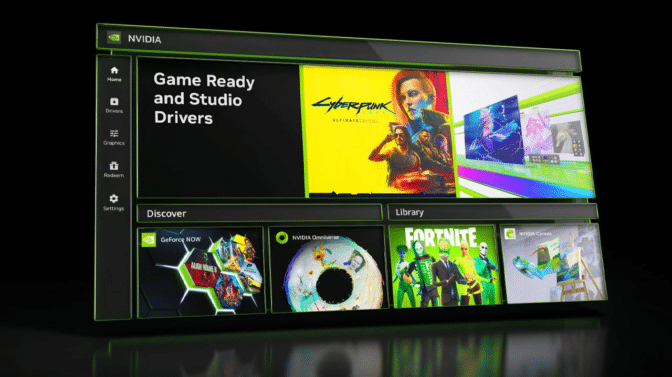
The NVIDIA app simplifies the process of keeping PCs updated with the latest NVIDIA drivers, enables quick discovery and installation of NVIDIA apps like NVIDIA Broadcast and NVIDIA Omniverse, unifies the GPU control center, and introduces a redesigned in-app overlay for convenient access to powerful recording tools. Download the NVIDIA app beta today.
Adobe Premiere Pro’s AI-powered Enhance Speech tool is now available in general release. Accelerated by NVIDIA RTX, the new feature removes unwanted noise and improves the quality of dialogue clips so they sound professionally recorded. It’s 75% faster on a GeForce RTX 4090 laptop GPU compared with an RTX 3080 Ti.
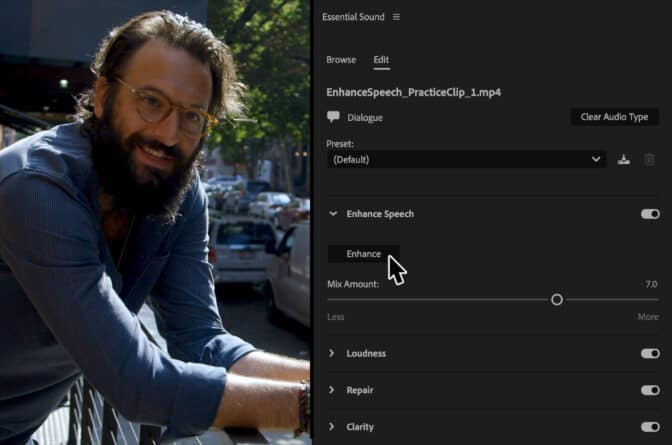
Have a Chat with RTX, the tech demo app that lets GeForce RTX owners personalize a large language model connected to their own content. Results are fast and secure since it runs locally on a Windows RTX PC or workstation. Download Chat with RTX today.
And this week In the NVIDIA Studio, filmmaker James Matthews shares his short film, Dive, which was created with an Adobe Premiere Pro-powered workflow supercharged by his ASUS ZenBook Pro NVIDIA Studio laptop with a GeForce RTX 4070 graphics card.
Going With the Flow
Matthews’ goal with Dive was to create a visual and auditory representation of what it feels like to get swallowed up in the creative editing process.

“When I’m really deep into an edit, I sometimes feel like I’m fully immersed into the film and the editing process itself,” he said. “It’s almost like a flow state, where time stands still and you are one with your own creativity.”
To capture and visualize that feeling, Matthews used the power of his ASUS ZenBook Pro NVIDIA Studio laptop equipped with a GeForce RTX 4070 graphics card.
He started by brainstorming — listening to music and sketching conceptual images with pencil and paper. Then, Matthews added a song to his Adobe Premiere Pro timeline and created a shot list, complete with cuts and descriptions of focal range, speed, camera movement, lighting and other details.
Next, he planned location and shooting times, paying special attention to lighting conditions.
“I always have my Premiere Pro timeline up so I can really see and feel what I need to create from the images I originally drew while building the concept in my head,” Matthews said. “This helps get the pacing of each shot right, by watching it back and possibly adding it into the timeline for a test.”
Then, Matthews started editing the footage in Premiere Pro, aided by his Studio laptop. His dedicated GPU-based NVIDIA video encoder (NVENC) enabled buttery-smooth playback and scrubbing of his high-resolution and multi-stream footage, saving countless hours.
Matthews’ RTX GPU accelerated a variety of AI-powered Adobe video editing tools, such as Enhance Speech, Scene Edit Detection and Auto Color, which applies color corrections with just a few clicks.
Finally, Matthews added sound design before exporting the final files twice as fast thanks to NVENC’s dual AV1 encoders.
“The entire edit used GPU acceleration,” he shared. “Effects in Premiere Pro, along with the NVENC video encoders on the GPU, unlocked a seamless workflow and essentially allowed me to get into my flow state faster.”

Watch Matthews’ content on YouTube.
Follow NVIDIA Studio on Facebook, Instagram and X . Access tutorials on the Studio YouTube channel and get updates directly in your inbox by subscribing to the Studio newsletter.