Editor’s note: This post is part of our weekly In the NVIDIA Studio series, which celebrates featured artists, offers creative tips and tricks, and demonstrates how NVIDIA Studio technology improves creative workflows. We’re also deep diving on new GeForce RTX 40 Series GPU features, technologies and resources, and how they dramatically accelerate content creation.
NVIDIA’s holiday card — enchanting viewers from the perspective of snuggled-up family members on a couch — warmly depicts a crackling fireplace and an NVIDIA robo-dog by the hearth, all framed by a string of sparkling lights.
In the scene, shown above, characters are decked out in NVIDIA-themed socks and under blankets with the pattern from a custom NVIDIA holiday sweater. Detail-oriented viewers can discover hidden treasures: a virtual toy model of NVIDIA founder and CEO Jensen Huang — aka Toy Jensen — NVIDIA iconography in the woodwork and an NVIDIA-branded mug.
Members of NVIDIA’s creative team who are featured in this week’s special In the NVIDIA Studio beat — Alessandro Baldasseroni, Michael Johnson and Rini Sugianto — collaborated to build this 3D scene. They combined 60 years of creative experience, AI-powered features and NVIDIA RTX GPU acceleration in their favorite creative apps to incredible effect.
Plus, the latest version of Reallusion iClone, a real-time 3D animation software, offers a crowd-creation system for populating large worlds in NVIDIA Omniverse, a platform that interconnects 3D workflows for live-sync creation.
Populate Virtual Worlds in NVIDIA Omniverse
Reallusion iClone helps artists bring lifelike movement and realistic facial expressions to 3D models.
iClone version 8.4 builds on these capabilities with a simulation system that provides real-time, customizable crowd animations using Motion Director, a cutting-edge motion-matching and trigger-animation technology.
With it, artists can effortlessly spawn lifelike characters complete with facial expressions, accessories and diverse animation styles. The characters can then be directed to intelligently navigate 3D spaces while avoiding collisions and obstacles.
iClone supports live sync with NVIDIA Omniverse Kit-based apps, allowing users to more seamlessly tap its vast libraries of characters and motions.
iClone version 8.4 is free to download. Learn more about the release details.
Averkin’s at It Again
Seasoned In the NVIDIA Studio artist Andrew Averkin can’t help but spread holiday cheer.
His 3D scene Keep Me Warm seamlessly transitions between the immaculately detailed parts of a holiday-themed room. The Christmas trees, bright lights and children’s toys all feature photorealistic detail sure to move viewers, and calming music adds to the scene’s coziness.
Averkin built Keep Me Warm in NVIDIA Omniverse, which is based on the Universal Scene Description framework, aka OpenUSD.
Such inspirational, winter-themed content is just what the NVIDIA Studio team is looking for in the #WinterArtChallenge. Don’t forget to share winter-themed art with the hashtag on Facebook, Instagram or X for a chance to be featured on NVIDIA Studio and NVIDIA Omniverse social media channels.
Imagine coming across this incredible winter berry on a walk in the snow…❄️
Incredible #WinterArtChallenge submission by @Blendeered (inspired by @wildberrymore's music). ⛄
Share your winter-themed art using the hashtag for a chance to be featured on our social channels! pic.twitter.com/yfPf6HTRrg
— NVIDIA Studio (@NVIDIAStudio) December 11, 2023
And check out Averkin’s Instagram for more engaging content.
Deck the Halls With Tons of Renders
“The goal was to create something that invoked warmth, joy and holiday spirit,” said Johnson on ideating for this year’s NVIDIA holiday card. “There’s nothing better than being with family, cuddled up on the couch, enjoying each other’s time while wearing something really cozy and relaxing.”
The NVIDIA artists created foreground characters starting with basic elements from the trio’s collective asset library.
Baldasseroni took the lead on modeling and tweaking the characters in ZBrush, working closely with Johnson on the right composition, and even provided preliminary posing to help guide the character feel for a relaxed family portrait.
Moving to Adobe Substance 3D Painter, Baldasseroni created and applied custom textures to the models. His NVIDIA RTX A6000 GPU accelerated light and ambient occlusion, baking optimized assets in mere seconds.
“I used GPU acceleration in Adobe Substance Painter and worked with preliminary lookdev renders in the NVIDIA Iray engine.” — Alessandro Baldasseroni
Sugianto took on animation work, opening Autodesk Maya where her NVIDIA RTX A6000 GPU provided several key advantages.
RTX-accelerated ray tracing and AI-powered denoising with the Autodesk Arnold renderer resulted in highly interactive and photorealistic modeling.
Autodesk Maya also supports third-party GPU-accelerated renderers, such as V-Ray, OctaneRender and Redshift, which gave Sugianto more options to animate the scene.
With the assets beautifully modeled, textured and animated, Johnson imported all files into the NVIDIA Omniverse USD Composer app to add physically accurate properties for the realistic fire, candle lighting and smoke.
“NVIDIA RTX GPU rendering in USD Composer is so fast at enabling quick iterations and different looks,” said Johnson.
Johnson used OpenUSD files in USD Composer, allowing Baldasseroni and Sugianto to review Johnson’s edits in real time with fully ray-traced details. This eliminated the need to download, upload and reformat files to share and consolidate feedback from other stakeholders, saving valuable time and resources.
Johnson then rendered out still images into Adobe Photoshop for final color grading. He further improved visual quality by upscaling the image using the AI-powered, RTX-accelerated Super Resolution feature — which is significantly faster than traditional methods. Throughout his workflow, Johnson could choose from more than 30 GPU-accelerated features, including blur gallery, object selection, liquify, smart sharpen and perspective.
He then uploaded files into Nuke, a visual-effects and video-editing software, for final GPU-accelerated compositing of all the scene’s elements.
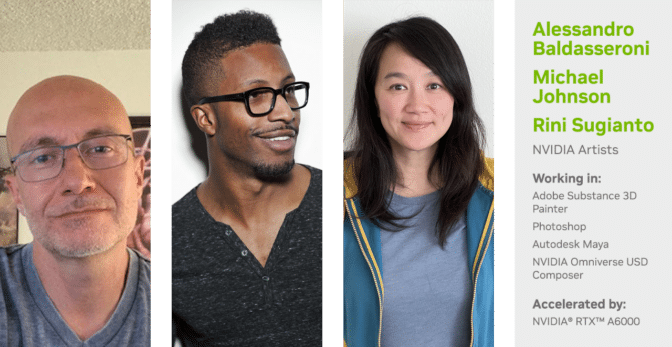
Check out Baldasseroni, Johnson and Sugianto on Instagram.
Follow NVIDIA Studio on Facebook, Instagram and X. Access tutorials on the Studio YouTube channel and get updates directly in your inbox by subscribing to the Studio newsletter.