Editor’s note: This post is part of Into the Omniverse, a series focused on how artists, developers and enterprises can transform their workflows using the latest advances in OpenUSD and NVIDIA Omniverse.
Whether animating a single 3D character or generating a group of them for industrial digitalization, creators and developers who use the popular Reallusion software can boost their workflows with the latest update to the iClone Omniverse Connector released this month.
The upgrade enables seamless collaboration and expands creative possibilities for creators using NVIDIA Omniverse, a development platform for connecting and building OpenUSD-based tools and applications.
New features include real-time synchronization of projects, as well as enhanced import functionality for the Universal Scene Description framework, known as OpenUSD, which makes work between iClone and Omniverse quicker, smoother and more efficient. The update also comes with bug fixes and improvements.
Animating 3D Characters Better, Together
Creators across the world are using Reallusion iClone, a real-time 3D animation software, to bring their characters to life.
Solomon Jagwe — a 3D artist, animator and award-winning film director — uses Reallusion iClone and Omniverse for his work, which often focuses on environmental themes.
Jagwe, who grew up in East Africa, recalls fond childhood memories drawing the creatures he’d see when he ventured into the countryside with his brother. Even now, much of his 3D work begins with a simple sketch using pen and paper.
The artist said he always strives to create art that makes a difference.
For example, Jagwe created Adventures of Nkoza and Nankya, a video series for educating people of all ages on Ugandan culture. He modeled the sets for the series in Autodesk 3ds Max and Autodesk Maya, animated in Reallusion iClone and composed in Omniverse.
“With the iClone Connector for Omniverse, I can easily render my iClone animations in Omniverse and take advantage of the iClone animation tools in combination with the Omniverse Audio2Face generative AI capabilities,” Jagwe said.
Jagwe’s entire creative pipeline is accelerated by USD, which acts as a common language between 3D applications and enables sharing full scenes across content-creation tools.
“OpenUSD makes it so much easier to transport all the textures and characters together in one place for animation,” Jagwe said. The artist added that he hopes his work inspires other indie filmmakers to bring their story ideas to life using iClone and Omniverse.
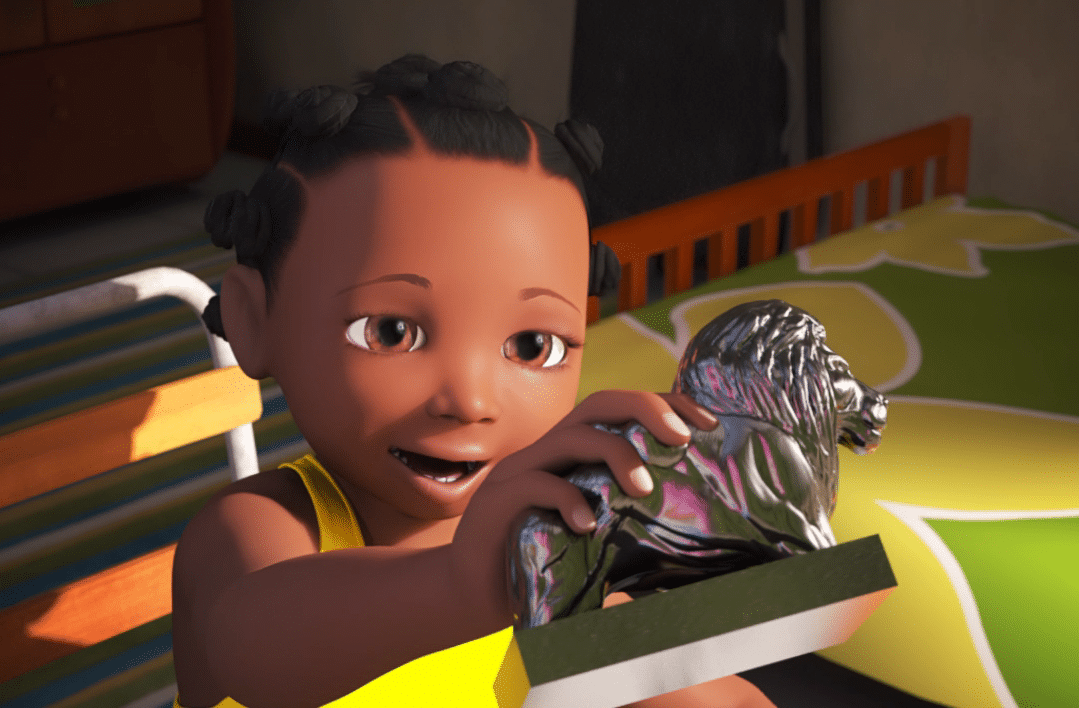 A scene from Jagwe’s educational series, “Adventures of Nkoza and Nankya.”
A scene from Jagwe’s educational series, “Adventures of Nkoza and Nankya.”
Another indie filmmaker, Benjamin Sokomba Dazhi, aka Benny Dee, has also mastered the art of animation. He’s landed roles as head animator for the film The Legend of Oronpoto as well as creator and director of the Cartoon Network Africa Dance Challenge.
Dazhi uses Omniverse with Reallusion’s iClone and Character Creator to supercharge his artistic workflow.
“The main challenges I faced when trying to meet deadlines were long render times and difficulties with software compatibility, but using an Omniverse Connector for Reallusion’s iClone app has been game-changing for my workflow,” he said.
 A scene from one of Dhazi’s animated music videos.
A scene from one of Dhazi’s animated music videos.
Several other Omniverse community members recently joined a livestream to share their workflows using Reallusion and Omniverse. Watch the stream on demand:
Sync in Style With New Connector Updates
The updated Reallusion iClone Connector for Omniverse offers powerful integrations between the two platforms.
Users can now seamlessly synchronize their projects in real time thanks to new bidirectional live-sync capabilities. This means changes made in either iClone or Omniverse can be automatically reflected back to the other. Such bidirectional synchronization can be applied to animation-related changes for characters, such as skeletal and morph animation.
The iClone Connector also enables enhanced USD import capabilities. Users can now import static meshes, cameras and lights from Omniverse directly into iClone. This improved functionality includes a filter that allows importing assets with optimal efficiency based on their types.
See how designers can now preview Omniverse renders in real time while animating in iClone, as they enjoy seamless two-way USD data transfer:
Get Plugged Into the Omniverse
Next week, an Omniverse community livestream will feature Reallusion Vice President John Martin, who’ll share all the ways the iClone Omniverse Connector can advance 3D character animation pipelines.
Watch NVIDIA founder and CEO Jensen Huang’s keynote address at SIGGRAPH on demand to learn about the latest breakthroughs in graphics, research, OpenUSD and AI.
Like Reallusion, learn how anyone can build their own Omniverse extension or Connector to enhance their 3D workflows and tools.
Share your Reallusion and Omniverse work as part of the latest community challenge, #StartToFinish. Use the hashtag to submit a screenshot of a project featuring both its beginning and ending stages for a chance to be featured on the @NVIDIAStudio and @NVIDIAOmniverse social channels.
Get started with NVIDIA Omniverse by downloading the standard license free, or learn how Omniverse Enterprise can connect your team.
Developers can check out these Omniverse resources to begin building on the platform.Stay up to date on the platform by subscribing to the newsletter and following NVIDIA Omniverse on Instagram, LinkedIn, Medium, Threads and Twitter.
For more, check out our forums, Discord server, Twitch and YouTube channels.
Featured image courtesy of Reallusion.
